Simplifying Data Backup for Keap Users with CRM-Backup.com
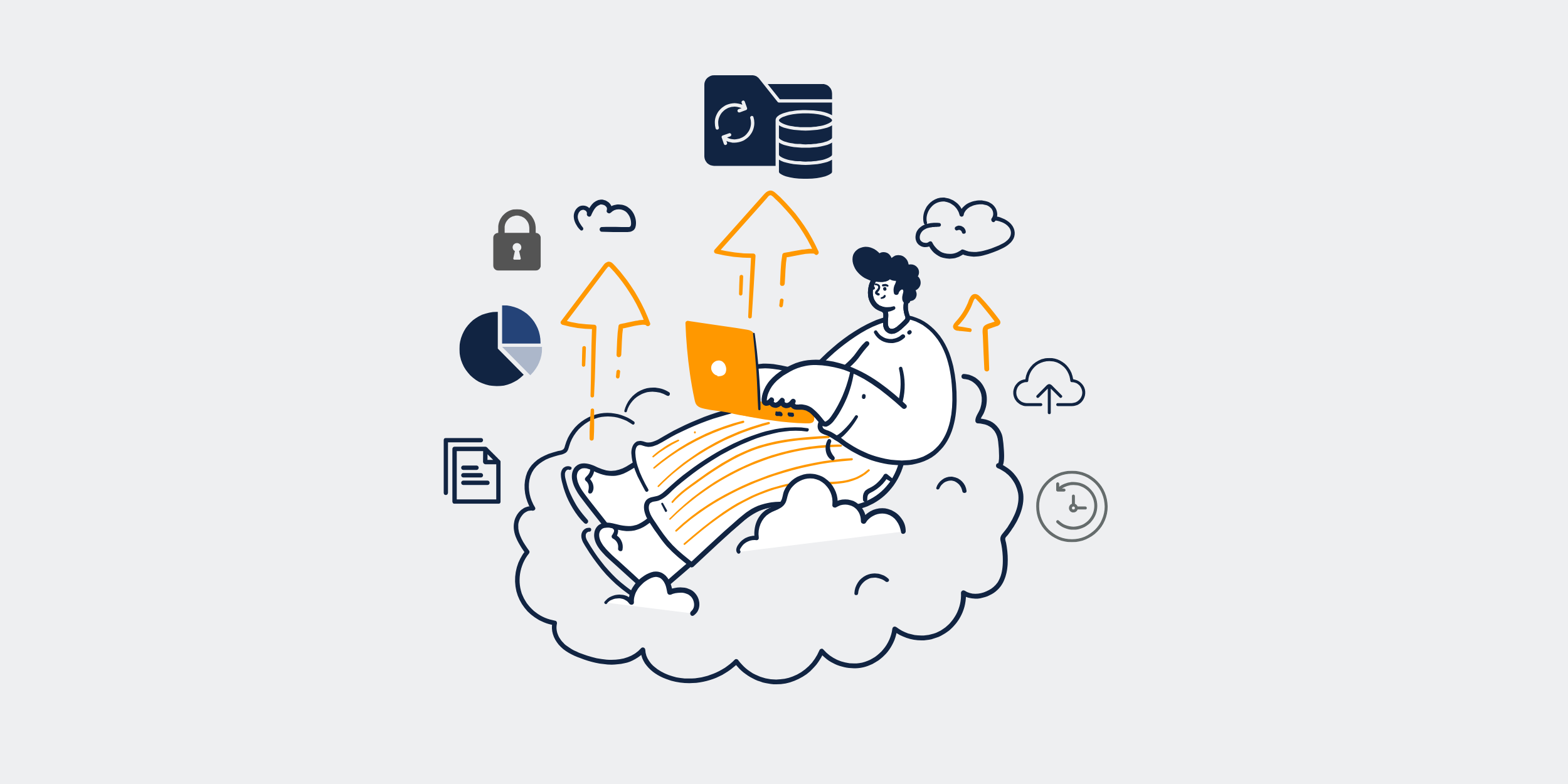
How CRM-Backup.com Simplifies Data Backup for Keap Users
In the fast-paced world of CRM, losing precious data can feel like the end of the world, especially for Keap users. However, with CRM-Backup.com entering the scene, safeguarding your data is no longer a towering mountain to climb. But how exactly does CRM-Backup.com ease this process? Let’s dive right in and unravel this mystery.
Understanding the Necessity of Data Backup
Have you ever lost your phone contacts or an important document from your computer? It feels like losing a piece of yourself, doesn’t it? Data is incredibly valuable, and losing it can throw us into chaos. Imagine a CRM without customer data—it’s like a library without books!
The Risks of Not Backing Up Data in Keap
Financial Implications
The financial fallout from lost CRM data can send shivers down the spine of any business owner. Just imagine the costs of recreating that data—if it even can be recreated!
Loss of Trust
When customers entrust their information to a company, they expect it to be well-protected. A data loss could shatter this trust like a porcelain vase meeting the floor.
Why Keap Users Need a Reliable Backup Solution
For Keap users, data is the lifeblood of constant business growth. But just like oil for a car engine, it needs regular checks and maintenance to keep everything running smoothly.
Introducing CRM-Backup.com for Keap Users
Enter CRM-Backup.com, a knight in shining armor for Keap users. Designed with simplicity and effectiveness in mind, it makes data backup feel more like a leisurely stroll in the park rather than an uphill battle.
How CRM-Backup.com Works
User-Friendly Interface
CRM-Backup.com boasts an interface so intuitive that even your tech-averse grandma could navigate it with ease. Everything’s laid out clearly; it’s like following a treasure map, but without the confusing riddles.
Automated Backup Process
Remember how nice it feels when your phone updates apps automatically? CRM-Backup.com offers that same peace of mind with its automated backup feature. Set it, forget it, and let the backups roll in!
Secure Data Encryption
Worried about data theft? CRM-Backup.com encrypts your backups thoroughly, like putting your valuables in a high-security vault.
The Benefits of Using CRM-Backup.com
Peace of Mind
Knowing that your data is safely backed up and easily retrievable is like having a safety net while walking a tightrope. It provides comfort and a sense of security.
Cost-Effectiveness
In contrast to the potential financial drain of losing data, CRM-Backup.com offers an economical solution that doesn’t drain your wallet.
Easy Data Recovery
If you lose data, retrieving it through CRM-Backup.com is as simple as fetching something out of your closet. No endless searching, no headaches!
Getting Started with CRM-Backup.com
Setting Up Your Account
Getting started is as easy as pie. Just sign up, follow a few simple steps, and you’re ready to roll!
Configuring Backups
Configuring your backup settings is a breeze. You’ll be guided every step of the way, making sure your preferences are set just right.
Integrating CRM-Backup.com with Keap
Integration is seamless. It’s like fitting the last piece into a jigsaw puzzle. Everything clicks into place effortlessly.
How CRM-Backup Protects Against Data Breaches
CRM-Backup.com doesn’t just backup data; it stands as a fortress against potential data breaches, minimizing risk with every precaution.
Customer Support and Reliability
The support team at CRM-Backup.com is always ready to lend a helping hand, like a friendly neighbor who’s got your back at all times.
Conclusion
Navigating the world of CRM data management can often feel like walking a tightrope, but with CRM-Backup.com, Keap users can breathe a sigh of relief. It simplifies data backup, ensuring that your most valuable assets are protected in a user-friendly, secure, and cost-effective manner. Don’t wait until it’s too late—take action now and secure your business’s future with CRM-Backup.com.
FAQs
1. How often should I back up my Keap data?
It’s recommended to set up regular daily or weekly backups to ensure you have the latest data stored securely.
2. Does CRM-Backup.com work with other CRM systems?
Yes, CRM-Backup.com is designed to be compatible with various CRM systems apart from Keap, offering flexibility for different business needs.
3. What happens if my backup fails?
CRM-Backup.com offers excellent support and retry mechanisms to ensure successful backups. You can also reach out to their customer support for assistance.
4. How secure is CRM-Backup.com?
Your data’s security is a top priority for CRM-Backup.com. With state-of-the-art encryption and security measures, your data is in safe hands.
5. Can I access my backup data from anywhere?
Absolutely! CRM-Backup.com offers cloud-based services, allowing you to access your backup data from anywhere with an internet connection.
