Understanding the Consequences of Data Loss for Keap Users
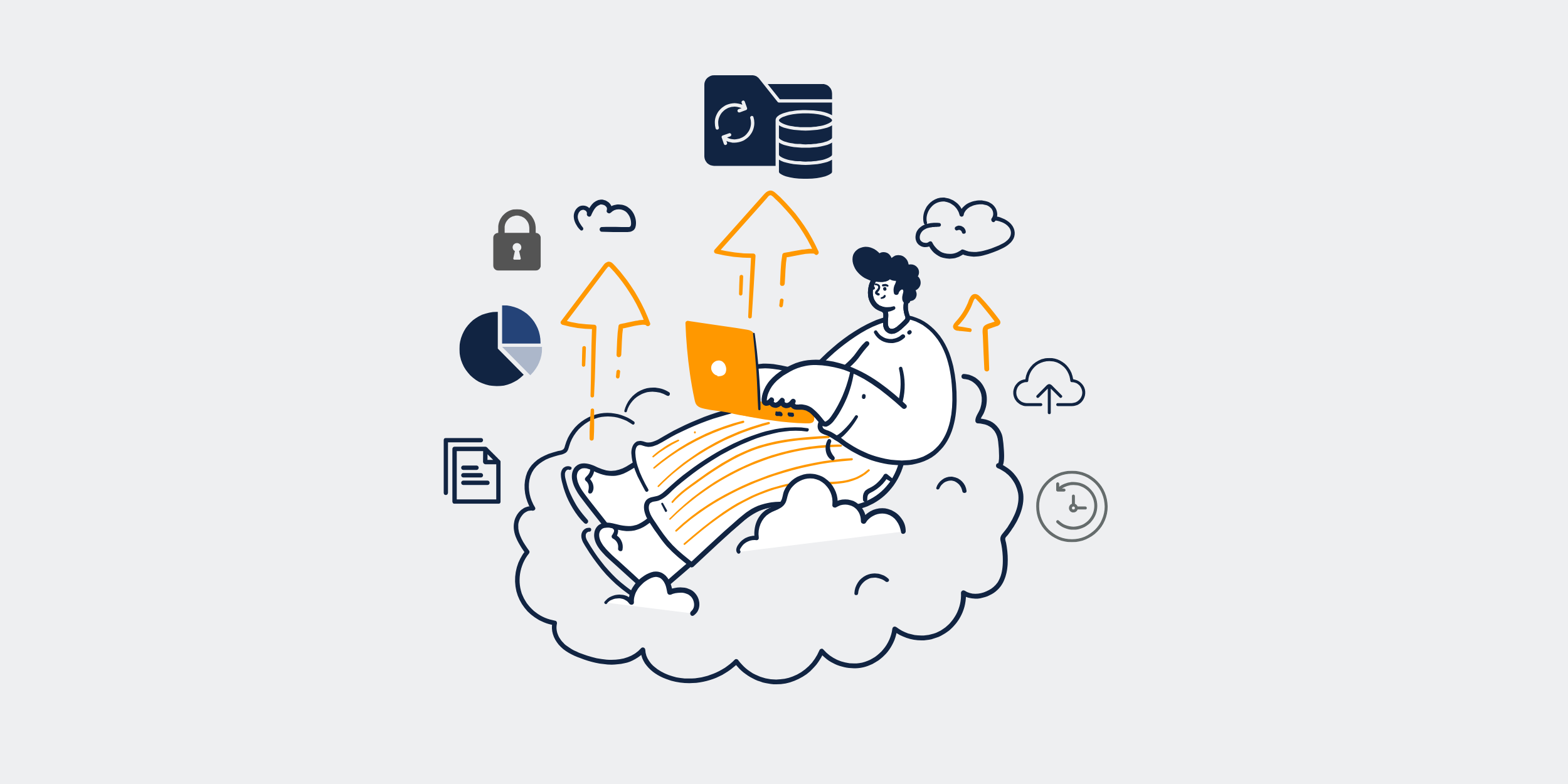
| Heading |
|---|
| Keap Users – What Happens When Data Goes Missing? |
| The Importance of Data in Keap |
| Understanding Keap’s Data Environment |
| Common Causes of Data Loss in Keap |
| Accidental Deletion: User Mistakes |
| System Errors and Glitches |
| Hacking and Data Breaches |
| The Ripple Effect of Missing Data |
| Impact on Customer Relations |
| Consequences for Business Operations |
| Strategies to Prevent Data Loss |
| Regular Data Backups |
| Implementing Robust Security Measures |
| Training Employees for Data Awareness |
| Steps to Take When Data Goes Missing |
| Initial Assessment and Identification |
| Data Recovery Solutions |
| Learning and Improving Systems |
| Conclusion |
| FAQs |
| Article |
|---|
| Keap Users – What Happens When Data Goes Missing? |
|
Data is the lifeblood of modern businesses. For users of Keap, a robust CRM platform, data is especially crucial. But what happens when that data disappears? Whether it’s due to accidental deletion or a glitch in the system, missing data can lead to headaches and potential loss of revenue. |
| The Importance of Data in Keap |
|
Keap is a powerhouse for managing customer relationships and automating marketing processes. With such a scope of use, the data held in Keap is integral to daily operations. From customer contact details to intricate sales funnels, losing any part of it can feel like losing the keys to your business operation. |
| Understanding Keap’s Data Environment |
|
To appreciate the importance of data, one must first understand how Keap structures and maintains it. Keap organizes everything in a cloud-based environment, meaning your data is accessible anywhere but also vulnerable to specific risks like user errors and hacker interventions. |
| Common Causes of Data Loss in Keap |
| Accidental Deletion: User Mistakes |
|
We’ve all been there—accidentally clicking the wrong button, resulting in irreversible deletion. Within Keap, such mishaps can lead to missing or disorganized data, which can severely disrupt your workflows. |
| System Errors and Glitches |
|
No software is perfect, and Keap is no exception. Occasionally, the system experiences glitches that might temporarily (or sometimes permanently) cause data to vanish. It’s like your data has found a glitch in the matrix and slipped into another dimension. |
| Hacking and Data Breaches |
|
In our digital age, data is a hot commodity. Unfortunately, cyber threats are always looming. A breach could result in compromised data integrity, leaving you with missing chunks crucial for operations. Just imagine someone snatching your business diary filled with secrets! |
| The Ripple Effect of Missing Data |
|
One might wonder, “What happens if just a little data goes missing?” But like ripples in water, data loss can have far-reaching impacts. |
| Impact on Customer Relations |
|
Data loss can break the trust between you and your customers. Imagine reaching out to a client without realizing their information has changed. Awkward and potentially damaging, right? |
| Consequences for Business Operations |
|
Aside from customer relations, operational tasks become challenging with incomplete data. Your business functions might slow down to a crawl, much like trying to swim with cement shoes. |
| Strategies to Prevent Data Loss |
| Regular Data Backups |
|
The simplest preventive measure is regular backups. Consider it your safety net. With scheduled backups, you can recover data without pulling your hair out in times of unexpected loss. |
| Implementing Robust Security Measures |
|
Ensure your setup is bulletproof against cyber threats. Use encryption, strong passwords, and multi-factor authentication to make it tough for digital bandits to slip in. |
| Training Employees for Data Awareness |
|
Your team should be your first line of defense. Equip them with knowledge and training on best practices and the importance of data. Like teaching a child to look both ways before crossing, awareness is key! |
| Steps to Take When Data Goes Missing |
| Initial Assessment and Identification |
|
If you’ve confirmed data loss, don’t panic. The first step is to assess the situation. Identify what’s missing and the possible cause. Think of it as playing detective, piecing together the data puzzle. |
| Data Recovery Solutions |
|
Once identified, proceed with recovery methods. Keap has built-in recovery options, or you might need third-party software. It’s akin to rescuing a message in a bottle floating back to shore. |
| Learning and Improving Systems |
|
Losing data is an opportunity to improve. Examine what went wrong and refine your systems. Think of it as updating your playbook for future wins. |
| Conclusion |
|
Data is undeniably vital for Keap users. Although missing data can shake up your operations, having effective strategies in place can prevent significant disruptions. By understanding potential risks, implementing preventive measures, and knowing how to react when things go south, your business can continue to thrive in the digital landscape. Remember, it’s not about if data will go missing, but when; be prepared! |
| FAQs |
| 1. How often should I back up my data in Keap? |
|
It’s best to schedule backups at least once a week. However, more frequent backups are advisable, such as after significant data modifications, to minimize the risk of loss. |
| 2. Can I retrieve permanently deleted data in Keap? |
|
Once data is permanently deleted, recovery can be challenging but not impossible. Keap may offer recovery options, or you might need professional data recovery services. |
| 3. How can I protect my Keap data from hackers? |
|
Utilize strong passwords, change them regularly, implement multi-factor authentication, and ensure your software is updated to fend off digital intruders. |
| 4. What should I do if I suspect a data breach? |
|
Immediately assess the scope of the breach, secure your system by changing passwords, and report the incident according to Keap’s guidelines. Keeping the affected parties informed is also crucial. |
| 5. Is there a way to automate data backup on Keap? |
|
Yes, Keap can integrate with several tools that offer automatic data backup solutions to ensure your data is consistently protected without manual intervention. |
Get started with CRM-Backup today! Choose your plan now.
