Methods CRM-Backup.com Employs to Protect Your Data from Loss
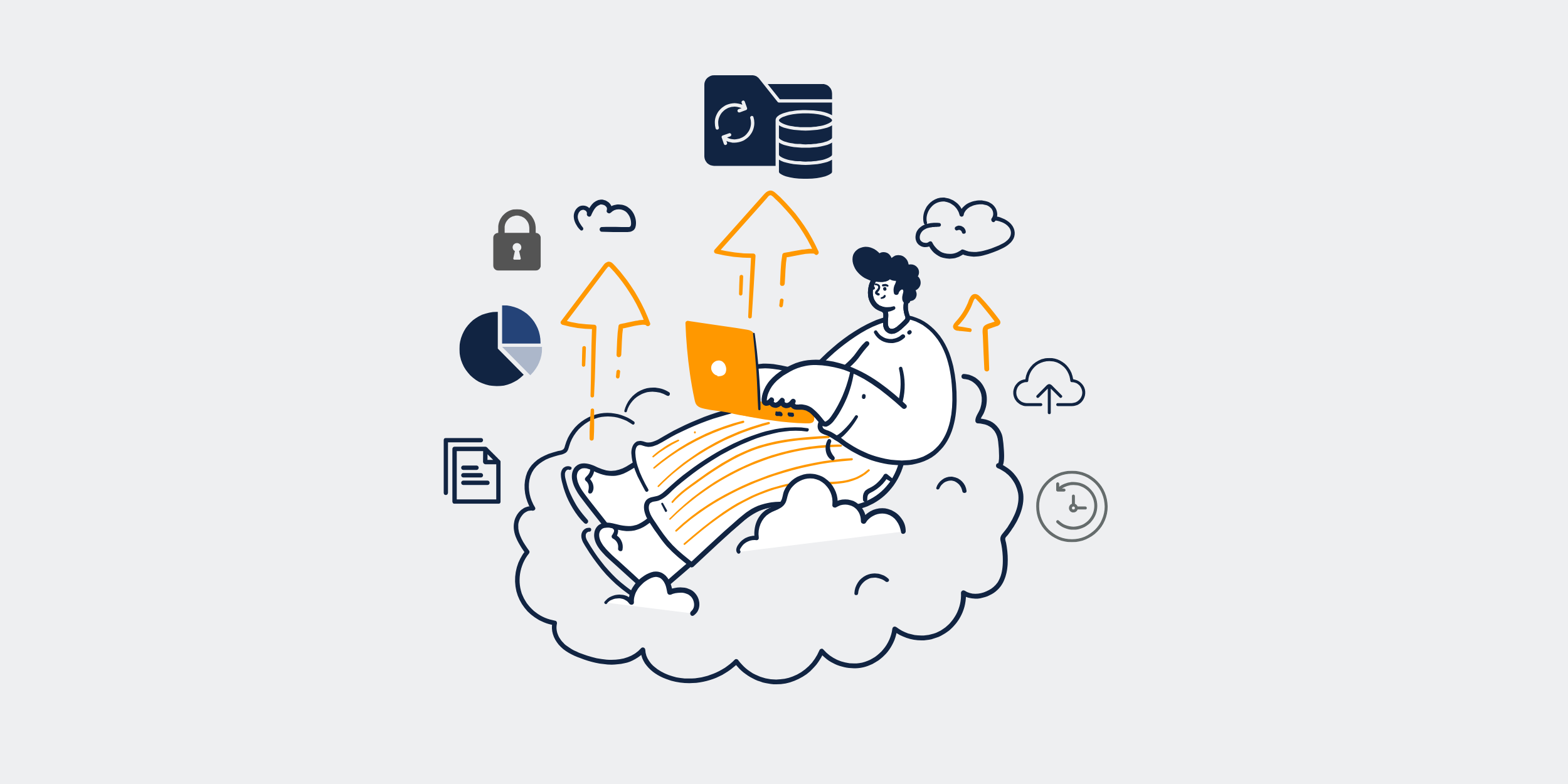
How CRM-Backup.com Safeguards Your Data from Accidental Loss
In the fast-paced digital world of business today, data is everything. Just imagine, one moment everything is okay, and the next moment, boom, your crucial customer data slips into the abyss of accidental deletion. Frightening, right? Luckily, CRM-Backup.com is here to save the day. In this extensive guide, we’ll delve into how CRM-Backup.com works relentlessly to safeguard your precious data from accidental loss. Buckle up as we walk you through this fascinating journey.
Understanding CRM-Backup.com
Before diving into the whys and hows, it’s essential to get a basic understanding of what CRM-Backup.com is. In essence, CRM-Backup.com is a robust and reliable platform, meticulously designed to ensure the safety and security of your CRM data. It’s like having a safety net that catches your data before it falls into the void.
The Importance of CRM Data Backup
Ever heard the saying, “Better safe than sorry”? This adage couldn’t be more relevant when it comes to CRM data. Imagine the chaos, the confusion, and the potential loss of revenue if your CRM data were to vanish into thin air. Scary thought, isn’t it? That’s where CRM-Backup.com steps in, providing a fail-safe mechanism to protect your data.
Why Accidental Data Loss Happens
Accidental data loss is not just about human error. It can occur due to system failures, software bugs, or cyber-attacks. It’s like having an unpredictable storm that can hit any time. Understanding the sources of these risks helps in appreciating the need for a solid backup strategy.
Features of CRM-Backup.com
Let’s dive deeper into some key features that make CRM-Backup.com a knight in shining armor for your data.
Automatic Data Backups
The best part about CRM-Backup.com? It works tirelessly in the background. That’s right! You don’t have to lift a finger. Its automatic data backup feature ensures that your data is continuously updated and backed up. Think of it as having a super-efficient assistant who never takes a break.
Real-Time Data Synchronization
You can’t afford a lag in data synchronization, especially in today’s fast-paced business environment. With real-time data synchronization, CRM-Backup.com ensures that the most recent versions of your data are always backed up, keeping you in sync, quite literally.
24/7 Monitoring and Alerts
Imagine having a vigilant guardian who never sleeps. CRM-Backup.com offers round-the-clock monitoring and alerts to keep you informed about the status of your backups. You’ll receive notifications for successful backups, potential issues, and more, ensuring you’re always in the loop.
Security Measures in Place
When it comes to data, security isn’t optional; it’s mandatory. Let’s explore the robust security measures CRM-Backup.com employs to keep your data safe.
Encryption Techniques
CRM-Backup.com leverages state-of-the-art encryption techniques to safeguard your data. This means that even if your data were intercepted, it would be virtually unreadable without the decryption key. It’s like having a combination lock that only you can open.
Compliance with Industry Standards
From GDPR to CCPA, CRM-Backup.com ensures compliance with relevant industry standards and regulations. This guarantees not just the safety of your data but also that it’s handled in a lawful manner.
Multi-Factor Authentication
Ever heard of a double lock system? CRM-Backup.com’s multi-factor authentication adds an extra layer of security, making unauthorized access practically impossible. It’s like having a deadbolt in addition to a regular lock.
Ease of Use
You don’t need to be a tech wizard to use CRM-Backup.com. Its user-friendly interface ensures that even non-tech-savvy individuals can navigate it effortlessly.
Intuitive Dashboard
The intuitive dashboard offers a seamless experience, providing everything you need at your fingertips. It’s as easy as navigating your smartphone!
Simple Setup Process
Setting up CRM-Backup.com is a breeze. With simple steps and clear instructions, you’ll have your backup plan up and running in no time. It’s almost as easy as setting up a new social media account.
Case Studies: Real-World Application
Real-world success stories always strike a chord. Here are a couple of case studies that showcase how CRM-Backup.com has saved businesses from potential data disasters.
Case Study 1: A Tech Startup
This tech startup faced a massive data breach, risking the loss of sensitive customer information. Thanks to CRM-Backup.com’s timely intervention, the data was quickly restored, saving the startup from a potential disaster.
Case Study 2: An E-commerce Giant
An e-commerce giant accidentally deleted customer purchase histories due to a system glitch. CRM-Backup.com’s automated backups ensured that the data was restored within minutes, with minimal disruption to the business.
Pricing and Plans
Want to know if CRM-Backup.com fits within your budget? Let’s break down the pricing and plans available.
Flexible Plans
Whether you’re a small business or a large corporation, CRM-Backup.com offers flexible plans to suit your needs. It’s like a buffet – take what you need, leave what you don’t!
Cost-Effectiveness
Think of CRM-Backup.com as an investment rather than an expense. The peace of mind knowing your data is secure is worth every penny!
Customer Support
Need help? CRM-Backup.com’s stellar customer support team is always there for you.
24/7 Customer Service
No matter the time or day, CRM-Backup.com’s support team is just a call or click away. It’s like having a friend who’s always ready to lend a hand.
Detailed Knowledge Base
Prefer self-help? The extensive knowledge base covers all aspects of using CRM-Backup.com, providing solutions at your fingertips.
Conclusion
In a nutshell, accidental data loss is a lurking threat that can strike anytime. However, with CRM-Backup.com, you have a formidable ally that stands guard over your data. From automatic backups to advanced security measures, CRM-Backup.com ensures your data is safe, secure, and readily available. So why take chances when you can have peace of mind? With CRM-Backup.com, you’re always a step ahead of data disasters.
FAQs
1. What is CRM-Backup.com?
CRM-Backup.com is a robust platform designed to protect your CRM data from accidental loss through features like automatic backups and advanced security measures.
2. How often are backups performed?
Backups are performed automatically, ensuring real-time synchronization and up-to-date data availability.
3. Is CRM-Backup.com easy to use?
Absolutely! CRM-Backup.com is designed with a user-friendly interface, making it accessible even for those who aren’t tech-savvy.
4. What security measures does CRM-Backup.com employ?
CRM-Backup.com uses state-of-the-art encryption, compliance with industry standards, and multi-factor authentication to safeguard your data.
5. Can CRM-Backup.com fit my budget?
CRM-Backup.com offers flexible and cost-effective plans to fit various business needs and budgets, making it a worthwhile investment for data security.
