Best Practices for Backing Up Data in Keap CRM Management
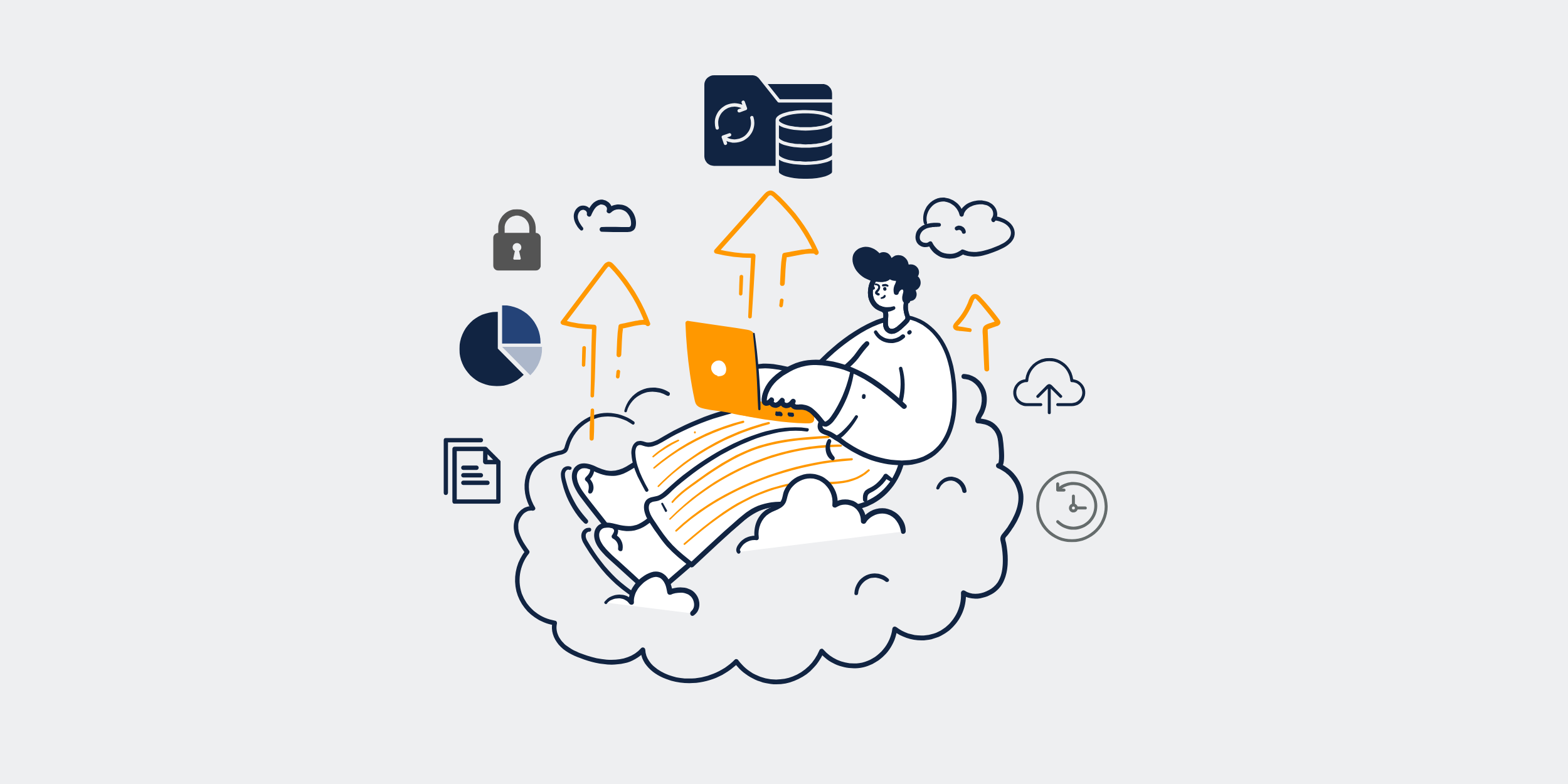
| Heading | Content |
|---|---|
| Data Backup Best Practices for Keap CRM Consultants |
As a Keap CRM consultant, you know the importance of keeping customer data secure and accessible. In our increasingly digital world, data is like gold, and protecting it should be a top priority. But where do you start? Let’s dive into the best practices for data backup that Keap CRM consultants can adopt to keep their information safe and sound. |
| Understanding the Importance of Data Backup |
Why is data backup such a big deal? Imagine for a moment losing all your client information—it’s a nightmare, right? Backing up data acts like an insurance policy, ensuring you never lose critical info, whether due to accidental deletion, hacking, or system failure. |
| Why Keap CRM? |
Keap CRM is a powerful tool for managing customer relationships. It streamlines the process, making your work efficient. But with great power comes great responsibility—to protect your valuable data from getting lost or stolen. Backup acts as a safety net. |
| Types of Data to Backup in Keap CRM |
Not all data needs to be backed up with the same urgency. Focus on customer contacts, sales records, communication histories, and analytical reports. Ensuring these key data sets are backed up can save you from future headaches. |
| Choosing the Right Backup Method |
There are various methods to back up data. Cloud backups, local storage, and hybrid systems each have their perks. Let’s explore which might work best for you and your consultancy. |
| Cloud Backups |
Cloud storage offers the flexibility of accessing data anywhere, anytime. It’s like having your office on the go. Providers like Google Cloud or AWS can automate backups, providing peace of mind with their robust security features. |
| Local Storage Options |
Prefer something tangible? External hard drives or network-attached storage (NAS) might be your go-to. The upside? Control and independence from internet connectivity. Just make sure the device is as secure as Fort Knox. |
| Hybrid Systems |
Why choose? Hybrid systems combine the best of both worlds—online and offline. It ensures backup speed and availability while offering an extra layer of security through redundancy. |
| Setting up an Automated Backup Schedule |
We’re all busy, and expecting to manually back up data frequently isn’t realistic. Set up a schedule that sends reminders to your future self. With current technology, it’s as easy as setting up a recurring calendar event. |
| Ensuring Backup Security |
Backing up data is only part of the process. Securing it is another ball game. Use strong passwords, encryption, and secure connections to ensure your backed-up data remains as secure as your front-line operations. |
| Testing Your Backup System |
Ever heard the saying, “Trust, but verify”? This couldn’t be truer for data backups. Regularly test your backup system to ensure everything is running smoothly. It can reveal gaps you hadn’t anticipated. |
| Cost Considerations |
Setting up a robust backup system is an investment, but what about the costs involved? Often, you’ll find that the price of not having a reliable backup far outweighs the initial outlay for software or hardware. |
| Training Your Team |
Backing up data isn’t just an IT task. Train your team so everyone knows their role in safeguarding information. Remember, a chain is only as strong as its weakest link. |
| Staying Updated with Technology |
Technology is always evolving, and so should your backup strategy. Stay informed about the latest trends and integrate new tools to keep your data backup practices sharp. |
| Conclusion |
Backing up your Keap CRM data isn’t just good practice; it’s essential. It protects your consultancy from data loss disasters and keeps you covered in case of unexpected technical difficulties. By implementing these best practices, you ensure that your business remains a well-oiled machine. |
| FAQs |
Q1: How often should I back up my Keap CRM data? A1: Ideally, you should schedule daily backups. The frequency can depend on how often your data changes. Q2: Is cloud backup safe for sensitive data? A2: Yes, provided you use a trustworthy service provider with stringent security protocols. Q3: Can I rely solely on automated backups? A3: Automation is great, but it’s wise to periodically check your backup logs to ensure everything is functioning as expected. Q4: What’s the biggest risk with not having a backup? A4: The biggest risk is data loss, which can disrupt your business operations and damage client trust. Q5: How can I train my team on data backup protocols? A5: Host regular workshops and make data security and backup a part of your organization’s culture to ensure everyone is on the same page. |
Get started with CRM-Backup today! Choose your plan now.
