Comparing Backup Customization: SyncHub vs. CRM-Backup.com
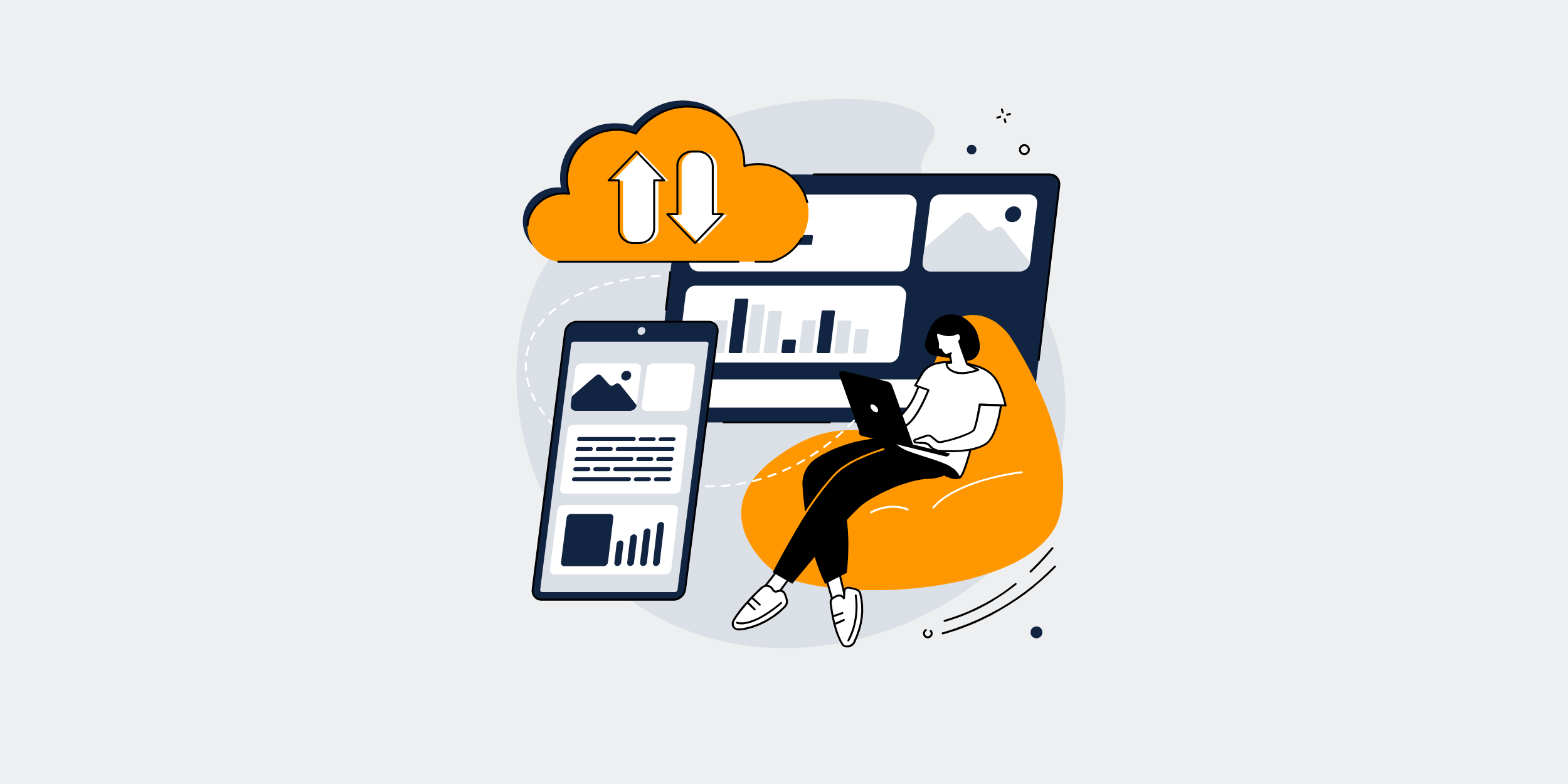
SyncHub vs. CRM-Backup.com – Which Offers Better Backup Customization?
In today’s fast-paced digital world, ensuring your customer data is safe and sound is more crucial than ever. That’s where reliable CRM backup solutions come into play. But with so many options out there, how do you decide which one offers the best customization fit for your needs? Today, we dive head-first into a showdown between two substantial contenders: SyncHub and CRM-Backup.com. Let’s discover who takes the crown for better backup customization!
Understanding the Essentials of CRM Backup
Why is CRM Backup Important?
Think of CRM backup as your customer data insurance policy. Just as you’d want a safety net for your house or car, your business deserves the same. Without adequate data protection, you could end up losing vital insights and customer information that could take ages to recover.
Customization in CRM Backup – The Key to Freedom
Customization isn’t just a fancy tech jargon; it’s about having flexibility. Imagine having a wardrobe where you can mix and match outfits; that’s customization! It provides businesses the freedom to tailor their backup needs depending on their unique data architecture.
An Overview of SyncHub
What is SyncHub?
SyncHub is your one-stop shop for syncing and backing up CRM data across a multitude of platforms. Just like a universal remote controlling countless devices, SyncHub bridges the gap between your CRM and external databases, offering seamless integration and backup capabilities.
Key Features of SyncHub
- Effortless Data Syncing
- Cross-Platform Integration
- Automated Backup Scheduling
- Customizable Data Schemas
Customization Capabilities of SyncHub
SyncHub’s forte lies in its customizable data syncing and schemas. Users can tailor their data flow and backup process, akin to how a chef adjusts spices to get the perfect dish. This fine-tuning allows for precision in how data is backed up, affording businesses more berth to operate their data processes.
An Overview of CRM-Backup.com
What is CRM-Backup.com?
CRM-Backup.com, as the name implies, is a service devoted to protecting your CRM data. Imagine it as a vault specifically built to safeguard your precious customer insights, while providing avenues for recovery if disaster strikes.
Key Features of CRM-Backup.com
- Robust Data Security
- Comprehensive Restore Options
- Custom Backup Strategies
- Detailed Data Retention Policies
Customization Capabilities of CRM-Backup.com
CRM-Backup.com specializes in tailoring backup strategies to fit unique business models, much like a tailor fits a suit to your frame. With features like customizable data retention and personalized restore options, this platform ensures your data solutions fit like a glove.
SyncHub vs. CRM-Backup.com – A Battle of Customization
Feature Comparison
When weighing SyncHub against CRM-Backup.com, it often feels like comparing apples to oranges. While SyncHub shines with its extensive integration capabilities, CRM-Backup.com offers niche custom backup planning, showing there’s power in specialization.
Integration and Compatibility
SyncHub holds the crown here, offering extensive compatibility across a variety of platforms and services. It’s like having a Swiss Army knife for all your CRM data needs.
Security and Data Retention
In terms of data security and retention, CRM-Backup.com edges slightly ahead. Its focused approach empowers businesses to steer and secure their backup policies effortlessly, reminiscent of a child putting a square peg into the right hole.
Pricing Strategies – Dollars and Sense
Is SyncHub’s Pricing Competitive?
Pricing for SyncHub generally hovers around mid-tier, which is equitable given its extensive feature list and flexibility. Think of it as paying for an all-inclusive holiday – a bit pricier, but justifiable given the broad spectrum of services.
How Does CRM-Backup.com Measure Up?
CRM-Backup.com, on the other hand, takes a straightforward pricing approach. Imagine buying a ticket purely for a thrilling roller coaster ride – focused on the experience without the added frills. Its pricing aligns well for businesses looking for a concentrated CRM protection package.
What Users Say – The Verdict from the Trenches
SyncHub User Experiences
Users often rave about SyncHub’s flexibility and ease of use. Many appreciate the ability to adjust settings on a whim, akin to a gamer tweaking game settings to get the perfect frame rate.
CRM-Backup.com User Experiences
CRM-Backup.com is lauded for its simplicity and effectiveness, with testimonials highlighting its rock-solid protection and reliability. Users liken it to a strong roofing during a storm – dependable and robust.
The Final Showdown – What’s The Final Verdict?
So, who wins the battle of customization? Ultimately, the answer pivots on your business needs. If your primary goal is integration at a pace akin to a sprinter dashing towards the finish line, SyncHub could be your champion. But, if you’re searching for precision and targeted backup strategies, CRM-Backup.com stands as your steadfast sentinel.
Conclusion
Both SyncHub and CRM-Backup.com bring unique strengths to the table, and the best choice depends on what you value more: broad integration or deep focus on backup specifics. Regardless, having a customizable CRM backup solution is a non-negotiable safety net that no business should be without. Choose wisely, protect fiercely!
FAQs
1. Can I use both SyncHub and CRM-Backup.com?
Yes, using both allows you to harness the strengths of each platform, providing a comprehensive backup solution for your data needs.
2. How often should I schedule my CRM data backups?
Frequency can vary based on business operations, but a daily backup regimen is generally advisable to minimize data loss risk.
3. Are there any hidden costs with CRM-Backup.com?
CRM-Backup.com offers clear pricing structures, but it’s always wise to review any additional service fees that may apply.
4. Is my data secure with SyncHub?
SyncHub implements robust security measures, ensuring your data remains secure, much like a fortress guarding its treasures.
5. How easy is it to switch from one service to another?
Transitioning services will involve some setup and configuration, but both platforms offer support to make the switch as smooth as possible.
