Comparing CRM-Backup.com and DIY Methods for Keap Data Recovery
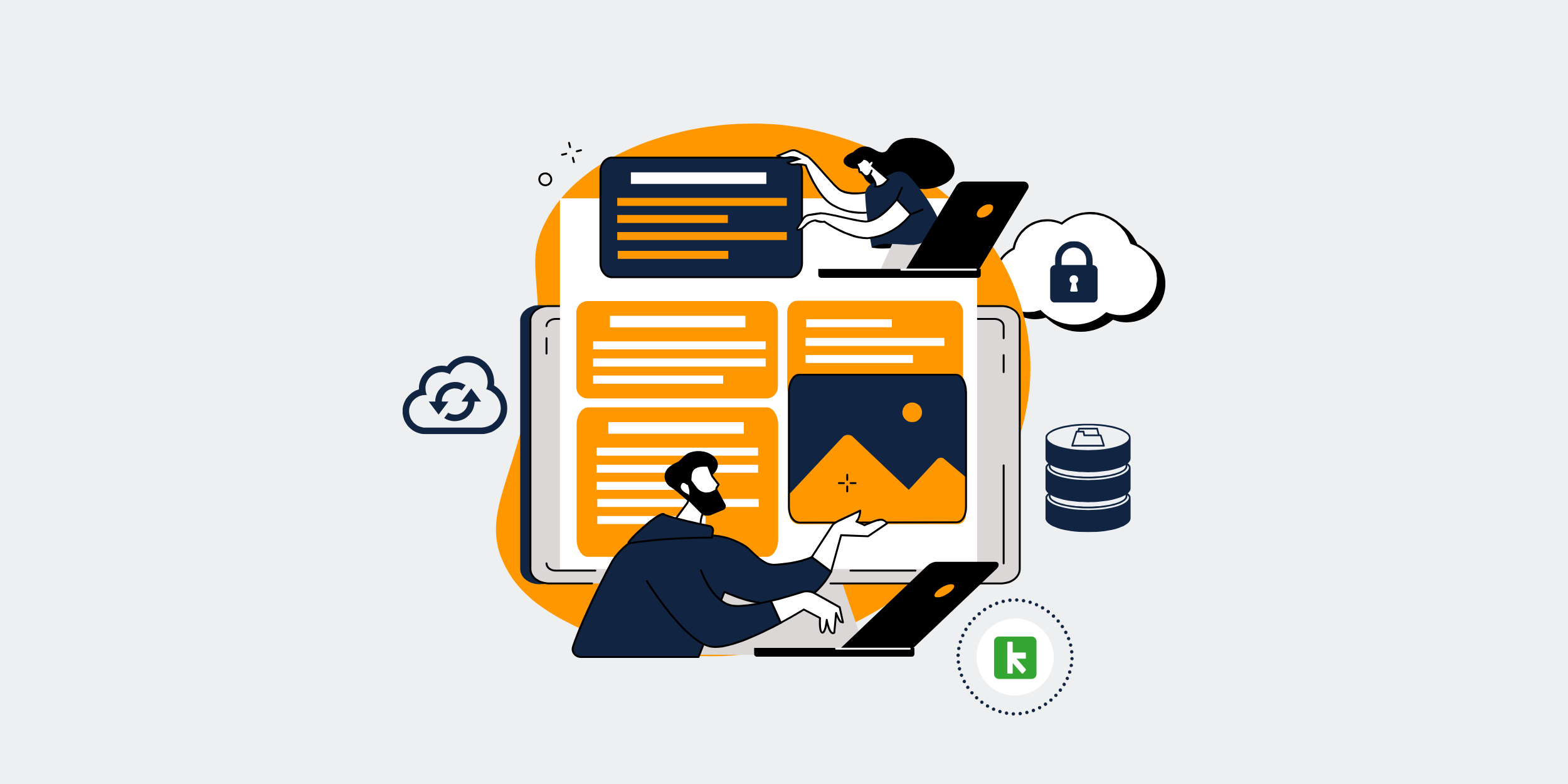
How CRM-Backup.com Outperforms DIY Keap Data Recovery Methods
Have you ever accidentally deleted an essential customer contact or an entire project on Keap? Trust me; you are not alone. In this digital age, data is gold, and losing it can feel like losing a piece of your kingdom. Luckily, there are ways to recover that data. Today, I’m diving into how CRM-Backup.com edges out the DIY methods of recovering Keap data.
The Importance of Data Recovery
Data loss can feel like being adrift at sea without a paddle, can’t it? But understanding why data recovery is essential is your first step to solid ground. It ensures continuity and keeps you from facing massive losses, both financially and reputation-wise.
Why Businesses Often Overlook Data Recovery
Many businesses overlook data recovery, believing it’s an unnecessary expense or that they are immune to data threats. Think again! Data loss can strike like lightning without warning.
Common Reasons for Data Loss
Be it accidental deletions, software glitches, or cyber threats, the reasons are plenty. And without a good backup plan, you’re left picking up the pieces.
The Basics of DIY Data Recovery Methods
When it comes to restoring data, DIY methods can feel like a lifeline made of duct tape. Let’s explore why.
What Are DIY Methods?
DIY data recovery refers to the self-guided techniques businesses use to attempt to get their data back. This could include using software tools or manual retrieval efforts.
The Pros and Cons of DIY Methods
DIY might look appealing because it’s cost-effective and gives a sense of control. But beware! The risks include incomplete recovery and the chance of causing more harm than good.
An Introduction to CRM-Backup.com
Enter CRM-Backup.com, the superhero of your data recovery story. Why rely on DIY fixes when you can have a robust, foolproof solution at your fingertips?
What Makes CRM-Backup.com Stand Out?
CRM-Backup.com offers automated, secure, and comprehensive data recovery. It’s like having a Swiss Army knife for your Keap data challenges.
Features of CRM-Backup.com
Automated backups, easy restoration processes, and unparalleled security measures—all tailored to work seamlessly with Keap.
Comparing DIY and CRM-Backup.com
Now, let’s get down to the nitty-gritty and see how these two options stack up against each other.
Ease of Use
With CRM-Backup.com, data recovery is as easy as pie. DIY methods, on the other hand, often require a tech-savvy approach and can be as perplexing as solving a Rubik’s cube.
Reliability and Efficiency
CRM-Backup.com is reliable as a trained guide in the wilderness of data. DIY methods? Not so much. They often lead you down more rabbit holes than you started with.
Security Concerns
Security is paramount when handling sensitive data. CRM-Backup.com is like a fortified vault, while DIY methods are more akin to leaving your door unlocked.
Cost Implications
While DIY methods might seem cheaper on the surface, the hidden costs of potential data loss and the time spent can be hefty. CRM-Backup.com provides value for money with guaranteed safe returns.
Real-World Applications
Wondering how CRM-Backup.com fits into the real world? Let’s look at some scenarios where it triumphs over DIY methods.
Case Study: A Tech Startup
A tech startup faced data loss due to a system error. Using DIY methods, they recovered 50% of their data. When they switched to CRM-Backup.com, the recovery was complete and swift.
Case Study: An Established Retail Business
An established retailer experienced accidental deletion of customer data. CRM-Backup.com not only restored the data but did so efficiently without disrupting their operations.
Steps to Implement CRM-Backup.com
Thinking of making the switch? Here’s a quick guide on getting started with CRM-Backup.com.
Setting Up Your Account
Creating your account is straightforward. It’s like opening an email account, but more pleasurable and rewarding!
Customizing Your Backup Preferences
Once set up, tailor the backup preferences to suit your business needs. It’s as customizable as your favorite playlist!
Monitoring and Managing Backup
With CRM-Backup.com, monitoring your backup is not unlike having a personal butler—a watchful eye, but without intrusion.
Conclusion
In the grand scheme of data recovery solutions, CRM-Backup.com stands tall as a beacon of reliability, efficiency, and peace of mind. Why risk potential data disasters with DIY methods when you have a trusted partner tailored for optimal performance? It’s time to upgrade your data recovery strategy and save yourself from unnecessary headaches.
FAQs
1. What is CRM-Backup.com?
CRM-Backup.com is a data recovery service designed to seamlessly integrate with Keap for automated, secure backups and easy recovery.
2. Why should I choose CRM-Backup.com over DIY methods?
CRM-Backup.com offers reliability, ease of use, and security that DIY methods simply can’t match. It’s a stress-free solution to ensure your data is always safe and accessible.
3. Is CRM-Backup.com secure?
Absolutely! CRM-Backup.com prioritizes security with encrypted backups and robust protection features, keeping your data safe from unauthorized access.
4. How cost-effective is CRM-Backup.com?
While it might offer an initial outlay, the overall value, time saved, and guaranteed recovery far outweigh potential hidden costs associated with DIY methods.
5. Can CRM-Backup.com be customized for specific business needs?
Yes, CRM-Backup.com is highly customizable to fit the unique needs of various businesses, ensuring a personalized data recovery experience.
Get started with CRM-Backup today! Choose your plan now.
