CRM-Backup.com: A Solution for Efficient CRM Data Management
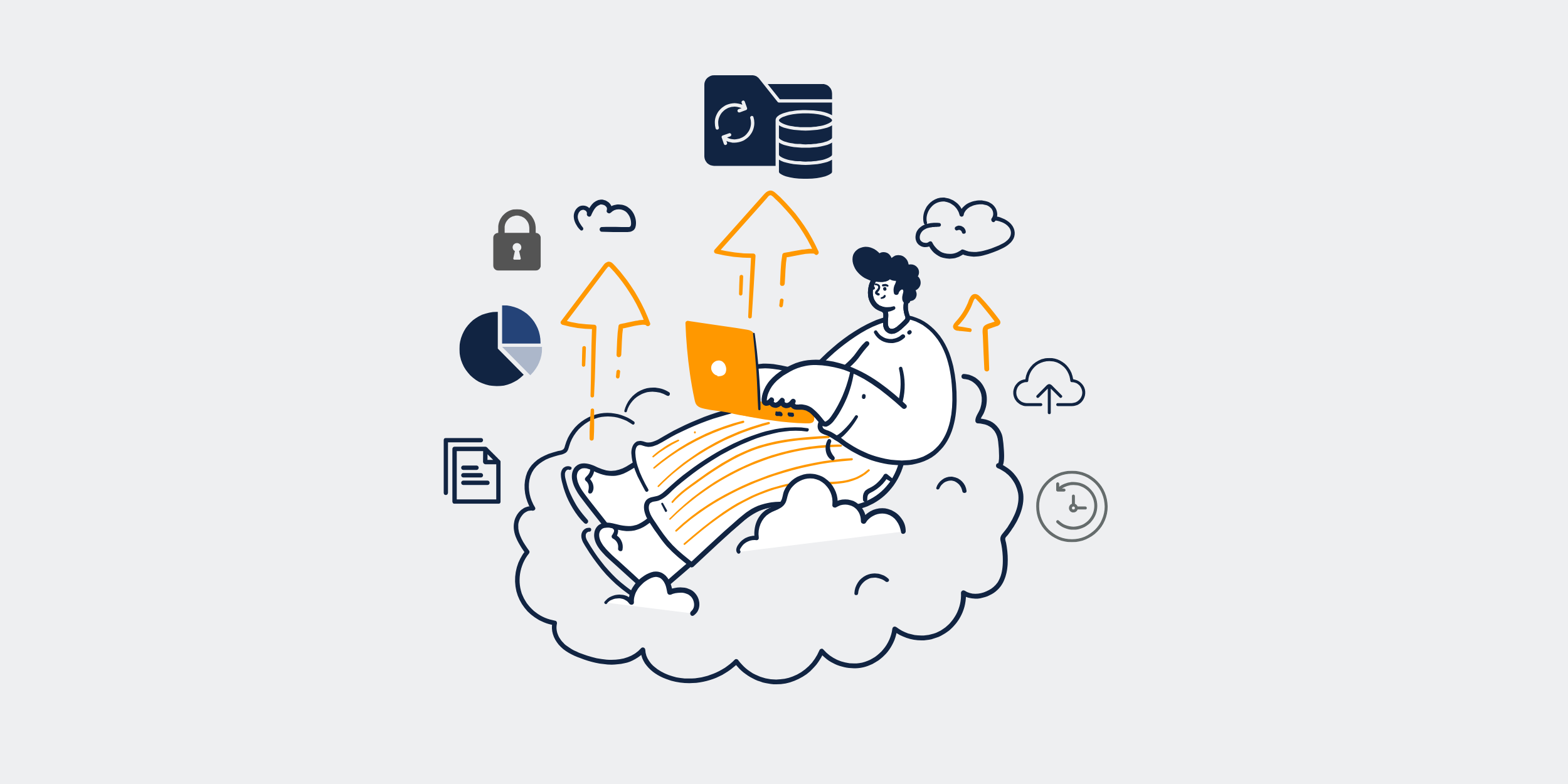
How CRM-Backup.com Can Save You Time and Money
Introduction
In today’s fast-paced business world, time and money are invaluable resources. Whether you’re a small business owner or managing a large enterprise, efficiently utilizing these resources is critical to your success. Enter CRM-Backup.com, an innovative platform designed to help you save both time and money by seamlessly managing your Customer Relationship Management (CRM) data.
The Importance of CRM Data
Why CRM Data is Crucial for Businesses
CRM data is the lifeblood of modern businesses. It helps you track customer interactions, manage leads, streamline processes, and enhance customer relationships. Essentially, CRM systems are your go-to tools for making informed business decisions.
Common Challenges in Managing CRM Data
Despite its importance, managing CRM data can be quite challenging. Issues such as data loss, duplication, and inconsistency often plague businesses, leading to wasted time and resources. This is where CRM-Backup.com steps in, providing a reliable solution to these common problems.
Introduction to CRM-Backup.com
What is CRM-Backup.com?
CRM-Backup.com is a cutting-edge platform designed to securely back up and restore your CRM data. With easy integration and a user-friendly interface, CRM-Backup.com makes it simple to safeguard your valuable business information.
Core Features of CRM-Backup.com
Automated Backups
One of the standout features is its ability to automatically back up your CRM data at regular intervals. This ensures that your data is always up-to-date and protected.
Quick Restores
In the event of data loss, CRM-Backup.com allows you to restore your data quickly and efficiently, minimizing downtime and keeping your operations running smoothly.
Data Encryption
Security is a top priority, and CRM-Backup.com employs advanced encryption methods to keep your data protected from unauthorized access.
How CRM-Backup.com Saves You Time
Eliminating Manual Backup Processes
Manual backups are not only time-consuming but also prone to human error. CRM-Backup.com’s automated system takes this burden off your shoulders, allowing you to focus on more critical tasks.
Streamlining Data Management
With a unified platform for backing up and restoring your CRM data, managing your information becomes significantly more straightforward. No more juggling multiple tools or dealing with complex procedures.
Efficient Disaster Recovery
In the unfortunate event of data loss, the quick restore feature ensures that your data is back up and running in no time, reducing downtime and preventing potential business disruptions.
Integration with Popular CRMs
CRM-Backup.com seamlessly integrates with popular CRM systems, such as Salesforce, HubSpot, and Zoho. This compatibility means you can continue using your existing CRM without any disruptions.
How CRM-Backup.com Saves You Money
Reducing IT Costs
Automating your backup processes with CRM-Backup.com means fewer resources spent on manual backups and IT personnel. This translates to significant cost savings over time.
Avoiding Data Loss-Related Expenses
Data loss can be incredibly costly, not just in terms of data recovery fees but also the potential loss of business opportunities. By ensuring your data is always protected, CRM-Backup.com helps you avoid these unexpected expenses.
Improving Employee Productivity
With CRM-Backup.com handling your data backup and restoration, your employees can focus on their core responsibilities, ultimately boosting overall productivity and contributing to your bottom line.
Case Studies and Success Stories
Small Business Success
The owner of a small e-commerce store shares how CRM-Backup.com saved them from a catastrophic data loss, allowing their business to continue operations without a hitch.
Enterprise-Level Impact
A large corporation details how integrating CRM-Backup.com into their workflow resulted in substantial IT cost savings and improved data management efficiency.
Getting Started with CRM-Backup.com
Setting Up Your Account
Starting with CRM-Backup.com is a breeze. Simply sign up for an account on their website, choose your preferred plan, and follow the step-by-step setup guide.
Integrating Your CRM
CRM-Backup.com provides easy-to-follow instructions for integrating with your existing CRM system, ensuring a seamless transition and minimizing any learning curve.
Customizing Backup Preferences
Once your account is set up, you can customize your backup preferences to suit your business needs. Choose your backup frequency, data retention policies, and any specific data sets you want to prioritize.
Conclusion
In the dynamic landscape of modern business, CRM-Backup.com stands out as an essential tool for managing your CRM data efficiently. By automating backups, ensuring quick restores, and providing robust data protection, it saves you both time and money. Whether you’re a small business or a large enterprise, CRM-Backup.com offers a comprehensive solution to your data management challenges, allowing you to focus on what truly matters—growing your business.
FAQs
Q1: Is CRM-Backup.com compatible with my existing CRM system?
Yes, CRM-Backup.com integrates seamlessly with popular CRM systems including Salesforce, HubSpot, and Zoho, among others.
Q2: How often does CRM-Backup.com perform backups?
CRM-Backup.com allows you to customize your backup frequency based on your needs, with options for daily, weekly, or even hourly backups.
Q3: What security measures does CRM-Backup.com use to protect my data?
CRM-Backup.com employs advanced encryption methods and secure data centers to ensure that your data is protected against unauthorized access.
Q4: Can I restore individual data sets with CRM-Backup.com?
Yes, CRM-Backup.com provides flexible restore options, allowing you to recover individual data sets or complete backups as needed.
Q5: How can CRM-Backup.com improve my business’s overall efficiency?
By automating backup processes, reducing IT costs, and minimizing downtime through efficient disaster recovery, CRM-Backup.com helps improve your business’s overall operational efficiency.
