Key Data Security Risks for Keap CRM Users in E-commerce Businesses
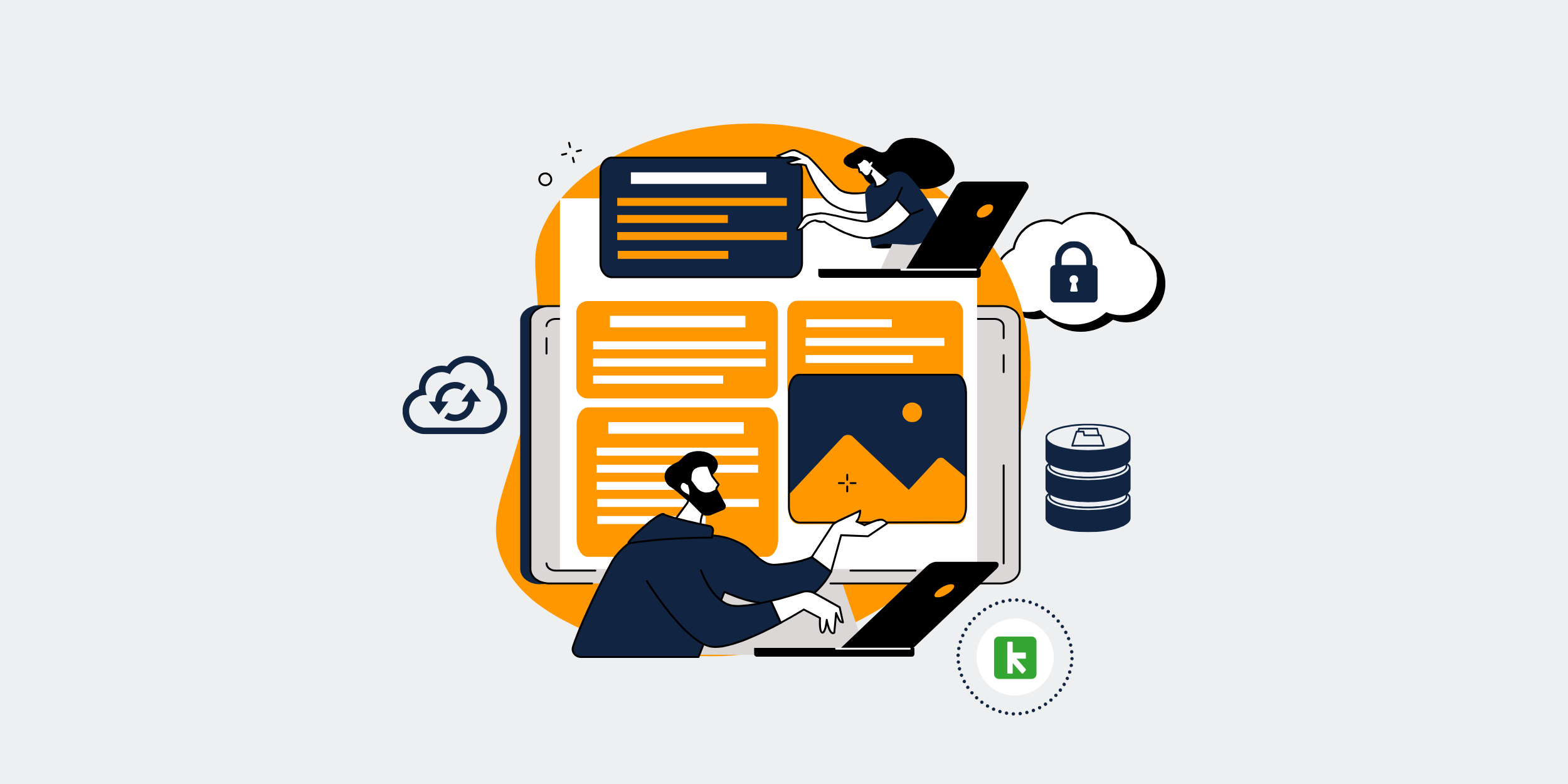
| Title | Article |
|---|---|
| The Top Data Security Concerns for Keap CRM Users in E-commerce |
The Top Data Security Concerns for Keap CRM Users in E-commerceIn today’s digital marketplace, securing your data is just as important as making sales. Imagine building a sandcastle only to have the tide sweep it away because you didn’t protect it. That’s what happens when you ignore data security while using platforms like Keap CRM for your e-commerce business. Let’s dive into the nitty-gritty of this issue. Understanding Keap CRM in the E-commerce RealmKeap CRM, formerly known as Infusionsoft, is a powerhouse for small to medium-sized businesses. It helps streamline customer interactions and manage data efficiently. But with great power, as they say, comes great responsibility. Why? Because handling customer data demands robust security measures. Why Data Security is Crucial in E-commerceIn the e-commerce world, data is the new gold. Your customers trust you with their sensitive information, and protecting it is not just ethical but a business necessity. A breach could lead to financial loss, legal penalties, and a tarnished reputation. Common Data Security Threats for Keap CRM UsersEver hear the phrase, “forewarned is forearmed”? Knowing about common threats can arm you with the knowledge to protect your data fortress effectively. Phishing AttacksThese nasty attempts can trick employees into revealing access credentials. Like a wolf in sheep’s clothing, phishing scams disguise themselves as legitimate communications. Data BreachesA data breach is like finding a hole in your pocket with your hard-earned money falling out. In the case of CRM systems, breached data may include personal customer details that must be safeguarded at all costs. Insider ThreatsEven trusted employees can pose risks, sometimes unknowingly. Insiders can accidentally or intentionally leak data, compromising security from the inside out. Best Practices for Securing Data in Keap CRMPrevention is better than cure. Below are actionable tips to fortify your data security strategy: Implement Strong Password PoliciesEncourage creating passwords that resemble uncrackable codes rather than simple words. Use a combination of letters, numbers, and symbols. Regularly Update SoftwareOutdated software is a vulnerable software. Just like keeping your car well-oiled, ensure Keap CRM is always up-to-date with the latest security patches. Utilize Two-Factor Authentication (2FA)Think of 2FA as a double lock on your door; it adds an extra layer of security that makes unauthorized access far more difficult. Conduct Regular Security AuditsPeriodic health checks of your security measures will help spot vulnerabilities before they become full-blown problems. Think of it as a regular check-up for your data’s well-being. Educating Your Team on Security ProtocolsYour team is your first line of defense. Equip them with the knowledge to identify and prevent potential security threats. Training SessionsHost sessions that demystify security jargon and teach employees practical skills for spotting dubious activities. Regular Cyber Security UpdatesKeeps the team informed of the latest threats and security trends with routine updates. It’s like a memo from Captain Obvious that’s actually needed. Keap’s Built-In Security FeaturesKeap CRM offers security tools, but it’s up to you to use them wisely. Data EncryptionKeap uses robust encryption protocols to ensure data is unreadable to prying eyes. It’s like speaking in code to keep secrets safe. Access ControlsLimit who can access sensitive information through predefined roles and permissions, ensuring only the right eyes see the right data. ConclusionWhile Keap CRM provides the tools necessary for managing customer relationships effectively, the onus of data security lies mainly with the user. From addressing threats to implementing robust security measures, safeguarding data in an e-commerce setting requires vigilance and proactive actions. Remember, in the digital age, protecting data is protecting your business’s future. FAQs
|
Get started with CRM-Backup today! Choose your plan now.
