Limitations of Keap’s Data Recovery and Solutions to Enhance It
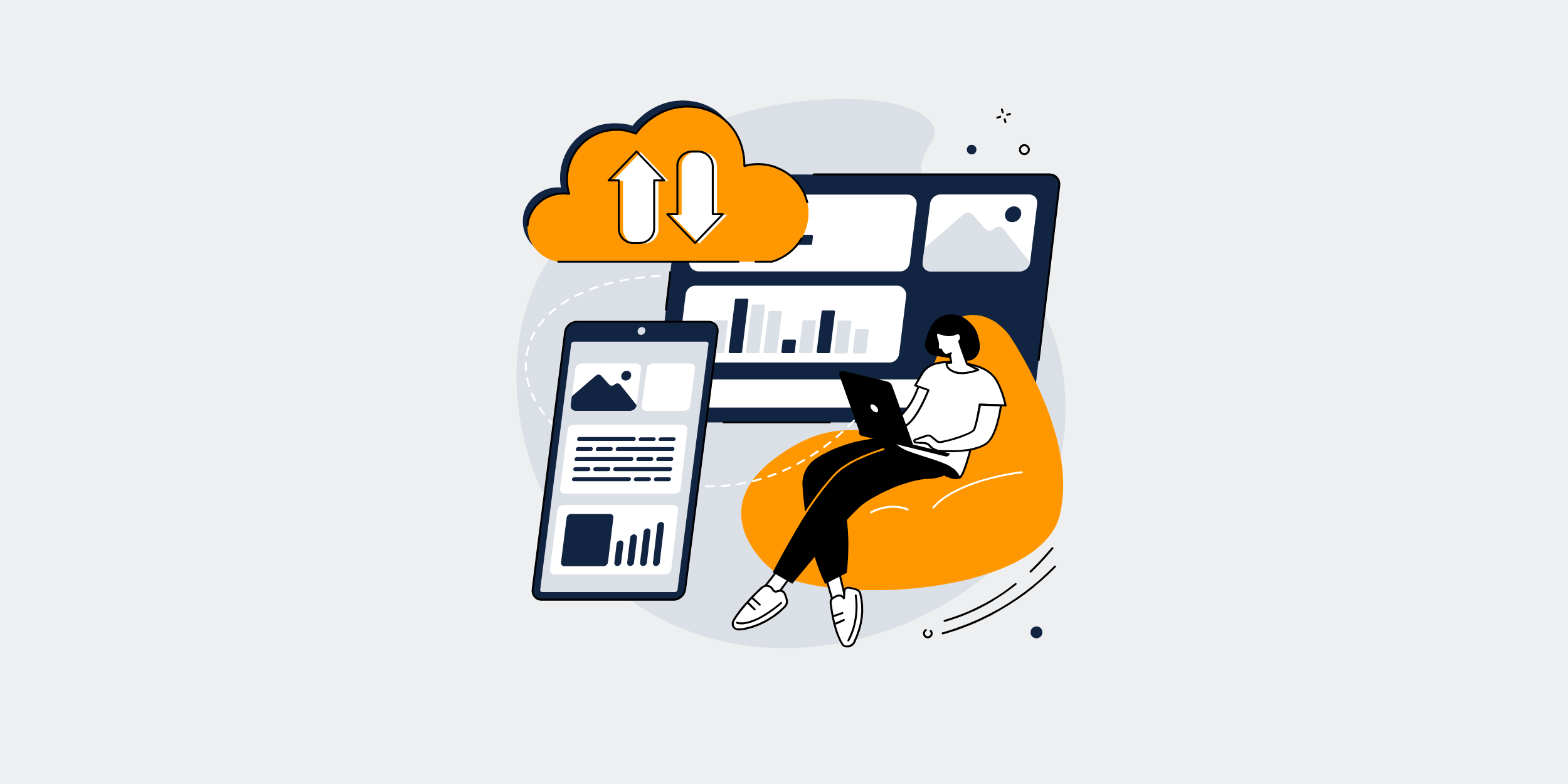
What Keap’s Built-in Data Recovery Lacks (and How to Fix It)
Imagine working on your daily tasks using Keap, the all-in-one CRM and marketing automation software, when suddenly something goes awry. Maybe a contact is deleted, or crucial data seems to have vanished into thin air. Panic hits as you scramble for a recovery option. But here’s the kicker—Keap’s built-in data recovery doesn’t quite have your back like you’d hope.
The Importance of Robust Data Recovery
Data is the lifeline of any business. Losing it is akin to misplacing your memory card on a vacation—you lose the ability to recreate experiences or, in business terms, valuable customer insights and history. A solid data recovery plan ensures that such incidents remain mere hiccups, not full-stopped pauses.
Keap’s Built-in Data Recovery: A Brief Overview
So, let’s talk about what Keap offers. Their data recovery system provides some basic support. It can recover recently deleted items such as contacts or tasks within a short window, typically 30 days. While that’s a start, it’s about as effective as a safety net with gaping holes—it won’t always catch what falls.
Why Keap’s Built-in Features Fall Short
Keap’s recovery tools can miss the mark in several ways. Primarily, they are time-limited. After 30 days, a deleted item might as well be in the Bermuda Triangle. Additionally, more complex data or inadvertently changed data can snicker from the sidelines, as those don’t always fall under recoverable criteria.
Limited Data Types
Not all data enjoys the privilege of being recoverable. Keap tends to favor simpler data types, leaving anything beyond contact and task data feeling like second-class citizens. Complex fields, custom data, or entire modules don’t have the safety net, often forcing you into tedious manual recovery actions.
Lack of Full Backups
Keap doesn’t provide full data backups for users. It’s akin to building a house without a fire escape. Sure, everything is fine until it’s not. When full recovery is needed, you may find yourself reconstructing rather than restoring.
Changing Data
Sometimes, data isn’t lost, but rather altered—think of it as shifting sands underfoot. There’s no going back to the original format without something outside of Keap’s offerings unless you’ve got some foresight to manually save revisions elsewhere.
Addressing the Gaps in Keap’s Data Recovery
All hope isn’t lost, thank goodness! There are several strategies to patch these holes in Keap’s native offerings. Consider it like equipping yourself with a sturdy umbrella on a cloudy day because who knows when the storm will hit.
Leveraging External Backup Solutions
First up, external backups. It’s never a bad idea to have a Plan B, and this is yours. Services like Backupify or SaaS-based solutions can provide comprehensive backups of Keap data. Imagine having a virtual vault, where every piece of your data is securely stored, just waiting to be summoned when needed.
Utilizing Data Export for Safekeeping
If bringing in external players isn’t in the cards, try exporting data regularly. A simple CSV export can capture what’s important before it plays hide and seek. Set reminders if you must—just like watering plants, consistency is key.
Manual Record-Keeping: An Oldie but a Goodie
Manual record-keeping might sound archaic, but it’s surprisingly effective. Noting down changes or directly saving snapshots of data views periodically can save you heartache down the line. It’s like keeping a road atlas in your glove compartment—sure, you’ve got GPS, but nothing beats good old reliability.
Implementing Data Change Logs
Keeping a data change log is particularly useful, serving as a record of what changed, when, and perhaps by whom. Create your own using spreadsheets or dedicated log software. It’s like keeping a diary for your data.
Regular Audits
Don’t underestimate the power of regular audits. Conducting routine checks can identify unfamiliar changes or missing items before they spiral out of control. Think of it as a maintenance check for your data engine, ensuring everything purrs smoothly.
The Role of Training and Policies
Human error is often the gremlin in data mishaps. Training your team to navigate Keap effectively can slash risks significantly. Clear data management policies can prevent errors in the first place, acting like guardrails on a mountainside road.
Cultivating a Culture of Data Responsibility
Encourage a culture where team members feel ownership over the data they handle. It’s akin to teaching kids to care for their toys—when people value what they have, they’re more likely to take care of it.
Conclusion
In the end, Keap’s built-in data recovery has its limitations, but certainly isn’t the final chapter in your data safeguarding story. By combining third-party services, regular data practices, and smart policies, you can bolster your data fortress against uncertainty. Remember, in the world of data, being prepared is always the safest bet.
FAQs
1. Can Keap’s data recovery retrieve all types of data?
No, Keap’s built-in data recovery primarily covers basic data types like contacts and tasks, and is limited to a short recovery window.
2. How can I ensure my data is safe if Keap’s recovery is insufficient?
Consider using external backup services and regularly exporting your data. Manual record-keeping and conducting regular data audits can also mitigate risks.
3. Are manual data management practices effective?
Yes, while it may sound old-fashioned, manual practices like keeping logs of changes and maintaining data exports can be highly effective safeguarding strategies.
4. What role does training play in data recovery?
Proper training ensures that users are aware of best practices in data handling, which reduces the chances of data loss and errors within Keap.
5. Is there any way to recover data after the 30-day window in Keap?
Once the 30-day window has passed, data recovery within Keap is not possible. Proactively using backup solutions or exporting data is necessary to avoid irrevocable loss.
Get started with CRM-Backup today! Choose your plan now.
