Protecting Your Keap CRM Data: The Role of Effective Backup Solutions
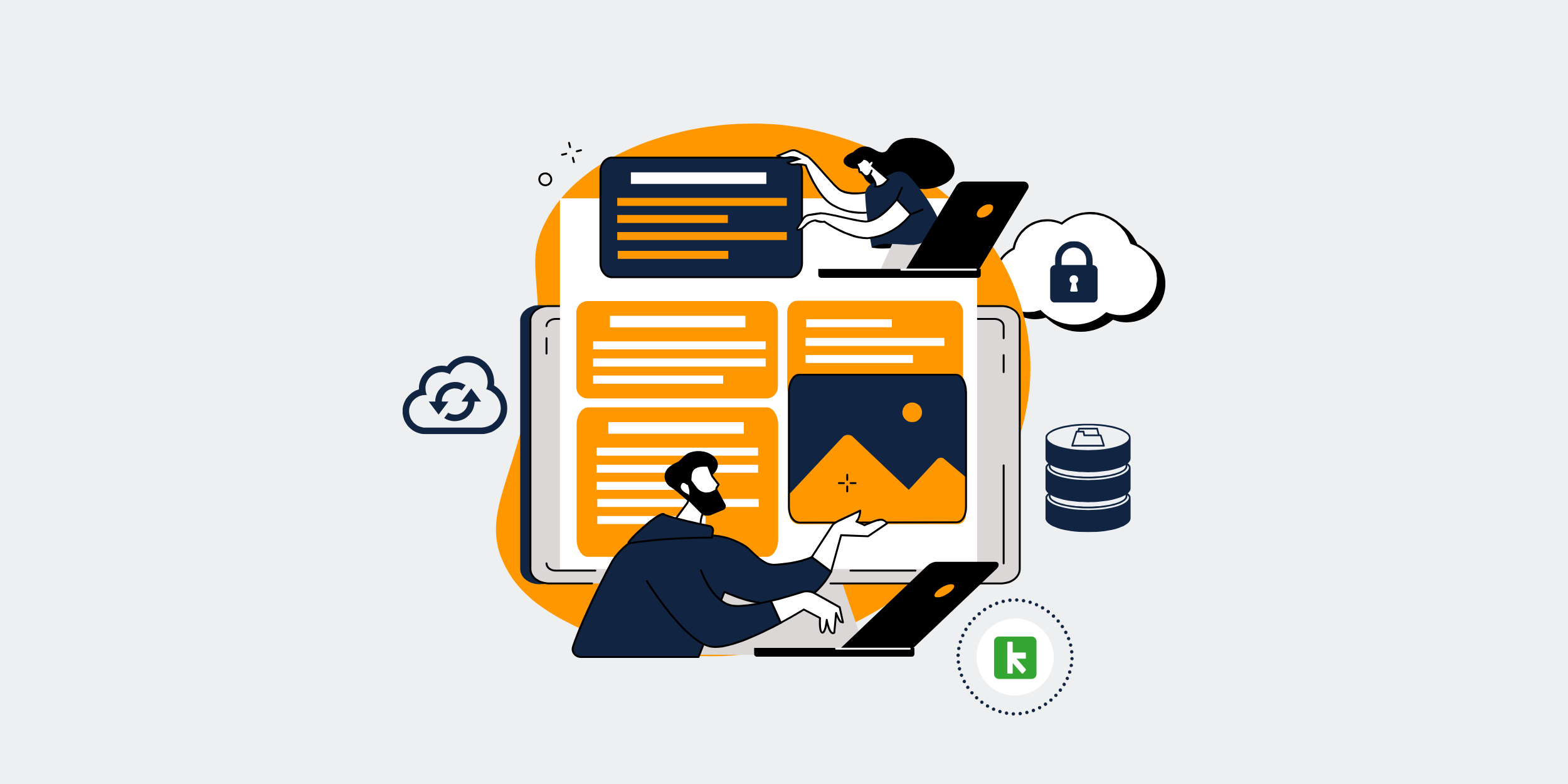
| Outline |
|---|
|
| **How to Prevent Data Loss in Keap CRM with CRM-Backup.com** |
|---|
|
Imagine losing all your precious client data overnight. It’s not a horror movie plot; it’s a real threat facing businesses operating without proper data backup measures. In our digital age, securing CRM data isn’t just a good practice—it’s a business necessity. In today’s guide, we’re diving into the world of data protection, focusing on how you can safeguard your Keap CRM data using CRM-Backup.com. **Understanding the Importance of Data Security in Keap CRM****Why Data Matters in CRM**Think of your CRM as a treasure chest filled with gold coins, each representing vital customer information. This data is invaluable for making informed business decisions, improving customer relationships, and driving growth. Without it, you’d be navigating your business strategy blindfolded. **Potential Risks of Data Loss**Data loss isn’t just inconvenient; it can be devastating. Whether from accidental deletions, malicious attacks, or system failures, the repercussions could include financial losses, damaged reputation, and even legal issues. **What is CRM-Backup.com?****Overview of CRM-Backup.com Services**CRM-Backup.com is like a vigilant guardian for your CRM data. It offers a comprehensive backup service specifically designed for Keap CRM users. Its tools ensure that your data is securely backed up and easily retrievable. **How CRM-Backup.com Works**The service operates seamlessly in the background, creating automatic backups of your CRM data at regular intervals. With intuitive dashboards and robust encryption, it’s like having a high-tech security system for your digital assets. **The Consequences of Not Using a Backup Service****Impact on Business Operations**Operating without a backup is akin to walking a tightrope without a safety net. Data loss can halt operations, causing disruptions that affect everything from production to customer service. **Legal and Compliance Issues**Losing data can put you at odds with legal regulations, especially if you handle sensitive customer information. Non-compliance can lead to hefty fines and legal battles. **How to Integrate CRM-Backup.com with Keap CRM****Step-by-Step Integration Guide**First, sign up at CRM-Backup.com and link your Keap CRM account. Follow the simple on-screen instructions to set up your backup preferences. Once set, your data will automatically begin the backup process. **Common Integration Challenges and Solutions**While integration is straightforward, issues such as incorrect login credentials or connectivity woes can arise. Regularly check for updates and ensure your internet connection is stable to avoid disruptions. **Benefits of Using CRM-Backup.com for Keap CRM****Data Security Enhancements**With CRM-Backup.com, your data is shielded by advanced encryption and housed in secure data centers, offering peace of mind against cyber threats. **Automated Backup Features**Forget manual backups! CRM-Backup.com’s automated system ensures your data is consistently saved without lifting a finger, allowing you to focus on what you do best. **Real-life Case Studies****Success Stories**Consider Jane’s marketing firm, which seamlessly recovered client data during a system crash, thanks to CRM-Backup.com. Such real-life victories underline the importance of reliable data backup. **Lessons Learned from Failures**On the flip side, John’s startup faced catastrophic data loss by ignoring backup solutions, underscoring the dire consequences of negligence. **DIY Strategies vs. Professional Services****Comparative Analysis**DIY backups might seem cost-effective, but they lack the comprehensive security and reliability of professional services like CRM-Backup.com, which offers tailored solutions with advanced features. **Cost-Benefit Evaluation**While upfront costs are higher, professional services deliver greater long-term value by avoiding costly data losses, offering a clear advantage over DIY methods. **Best Practices for Ensuring Data Safety in Keap CRM****Regular Backup Schedules**Establish and stick to a consistent backup schedule with CRM-Backup.com to ensure data is always up-to-date, minimizing risks in data loss scenarios. **Employee Training on Data Management**Knowledge is power. Training employees in data management best practices significantly reduces the risk of human error leading to data loss. **Conclusion**In sum, the modern business landscape requires vigilant data protection. By partnering with CRM-Backup.com, safeguarding your Keap CRM data isn’t just more effortless; it becomes a strategic asset, preventing losses and giving your business a competitive edge. **FAQs****1. How often does CRM-Backup.com perform backups?**CRM-Backup.com offers customizable schedules, allowing backups as frequently as every hour, depending on your needs. **2. Is CRM-Backup.com compliant with data protection regulations?**Yes, CRM-Backup.com complies with various international data protection standards to ensure your data is handled with care. **3. Can CRM-Backup.com restore specific data sets?**Absolutely! The service allows selective restoration of data, so you can retrieve only what you need without hassle. **4. What support options are available for CRM-Backup.com?**They offer 24/7 customer support through chats, calls, and email to assist you with any issues or questions. **5. Is there a free trial available for CRM-Backup.com?**Yes, they offer a free trial period for new users to explore and test the features before committing fully. |
Get started with CRM-Backup today! Choose your plan now.
