The Importance of Data Backups for Local Service Businesses Using Keap
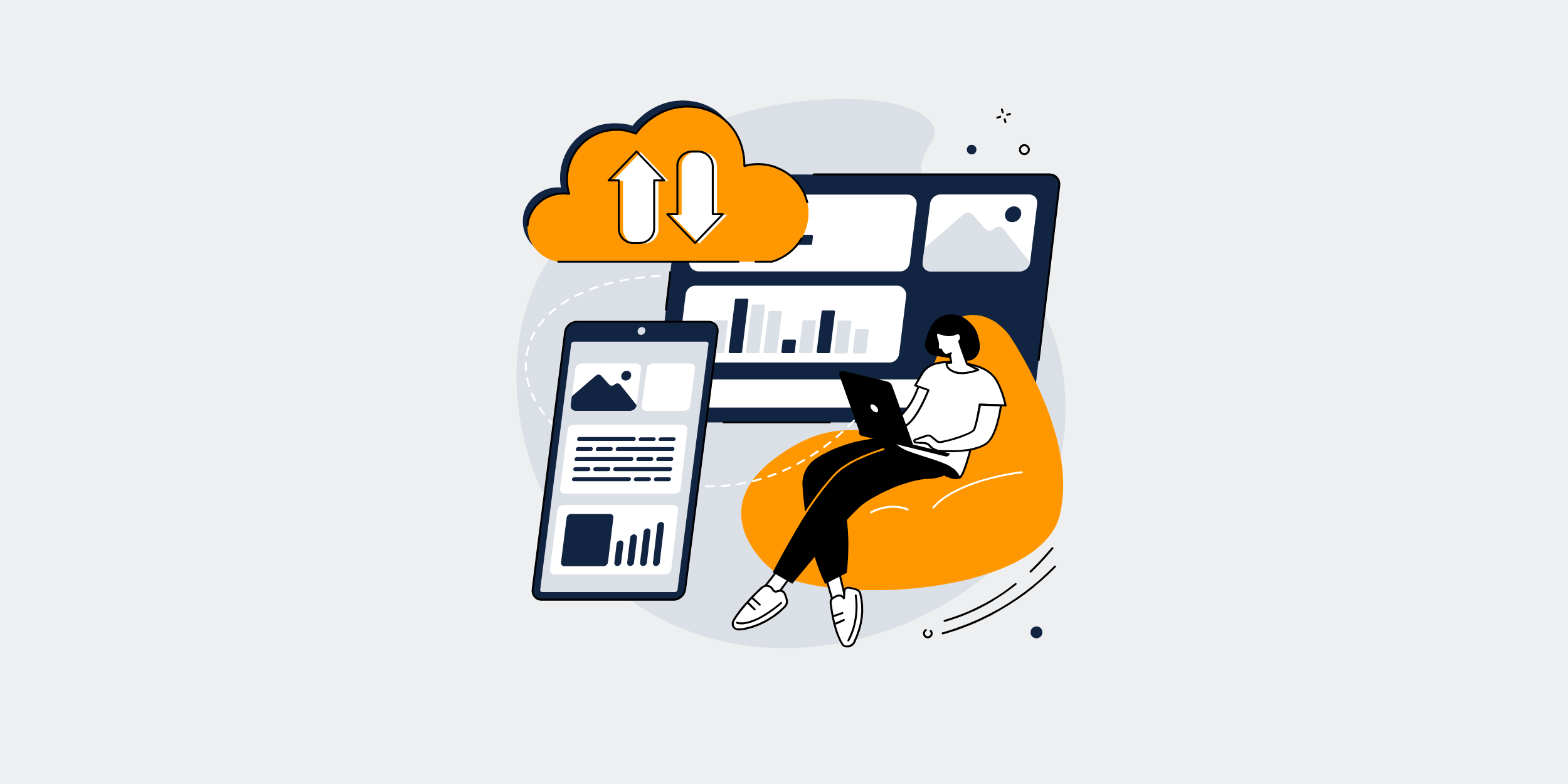
Why Local Service Businesses Using Keap Need Data Backup
Hey there, small business warriors! Running a local service biz is no piece of cake, right? There are invoices to handle, appointments to book, and let’s not forget the never-ending customer queries. Many of you are already riding the digital wave with tools like Keap to streamline processes, but here’s a kicker – have you thought about what happens if you lose all that precious data? Yep, today we’re diving deep into why having a backup for your Keap data is not just important, but absolutely critical for your business’s survival.
The Digital Backbone: Understanding Keap
Alright, let’s back up a bit. If you’re unfamiliar, Keap (formerly Infusionsoft) is like your Swiss Army knife for customer relationship management. It helps local service businesses manage contacts, automate follow-ups, and handle marketing tasks with grace. In short, it’s your digital backbone. But what happens if this backbone fractures?
Navigating the Crux of Data Loss
Ever misplaced your phone and felt like your world’s come to a screeching halt? Well, imagine misplacing all your customer data. Gasp-worthy, right? Data loss can occur due to a myriad of reasons – system crashes, data corruption, or even a dreaded cyber-attack targeting small businesses. This is where having a robust data backup puts your mind at ease.
Why Your Business Can’t Afford Data Loss
The Ripple Effect of Data Downtime
Imagine you’ve spent months nurturing leads, crafting newsletters, and building customer profiles. Now, imagine all of that going *poof* in an instant. Not only do you lose valuable time and resources, but the downtime can tarnish your biz’s reputation, leading to customer churn faster than you can say “back it up.”
Financial Fallout
Costs are not just about money; they’re about the sweat, tears, and burnt midnight oil you’ve invested. Recovering lost data might mean forking over hefty sums to specialists, all while business operations are on halt mode.
Customer Confidence Shaken
Your customers trust you with their information. Losing client histories or purchase preferences? That’s a one-way ticket to trust deterioration city. A steady backup plan is your safety net, keeping the trust bridge intact.
The Legal Storm
No one loves legal drama, am I right? Certain industries have data protection regulations, and failing to comply can lead to severe penalties. Your business’s compliance could hinge on those backups, safeguarding you against the storm of legal repercussions.
The Safety Net: Embracing Data Backup Solutions
Automating Your Backup Strategy
Okay, let’s get solution-oriented! The beauty of digital tools like Keap is integrating automatic backup solutions. Imagine setting it and forgetting it, while these little warriors work behind the scenes safeguarding your data.
Cloud-Based Options
Welcome to the cloud, where your data finds a secure, fluffy home. Cloud solutions mean easy access, seamless recovery, and peace of mind knowing your data isn’t shackled to a single device.
On-Premise Backups
For those more traditional at heart, keeping a physical copy close by can act as an extra insurance policy. It’s like having a faithful hard copy of your favorite novel – always within reach, always reliable.
Choosing the Right Backup Solution
Now, don’t just grab the first backup service that pops up. Spend time researching what fits best with your business model. Whether it’s affordability, reliability, or scalability you’re after, the right choice will align with your long-term biz goals.
Integrating Backup with Keap: Best Practices
Seamless Synchronization
You’ve got Keap – now let’s make sure your backups are in sync! By ensuring your backup solution integrates smoothly with your CRM, you keep data flow uninterrupted and safe.
Regular Testing
Testing your backup system ensures it’s battle-ready at all times. It’s like a fire drill for your data, ensuring that everything functions seamlessly before any actual emergencies.
Training the Troops
Your team is your secret weapon. Make sure they’re well-versed in data backup protocols, aware of the latest security practices, and ready to spring into action should an issue arise.
Decoding Myths and Misconceptions
“It’s Too Expensive”
Here’s a reality check – the cost of data loss far outweighs the initial investment in a backup solution. Remember, you’re buying peace of mind, and quite frankly, you can’t put a price on that.
“We’re Too Small for an Attack”
Think your small biz is under the radar? Think again! Hackers often target small businesses, seeing them as low-hanging fruit with fewer defenses. Don’t let size be your Achilles’ heel.
Conclusion: Backing Up to Scale Up
At the end of the day, running a local service business is a labor of love, and just like you’d protect anything else you cherish, your business data deserves the same dedication. By integrating a solid backup strategy with your Keap setup, you’re not just preparing for mishaps – you’re setting the stage for scalable, secure growth. So, are you ready to back it up and scale up?
FAQs
Q1: Can’t Keap automatically handle all my backups?
A1: While Keap helps manage CRM tasks, relying solely on it for backups isn’t foolproof. Using dedicated backup solutions ensures comprehensive coverage.
Q2: How often should I backup my data?
A2: Ideally, backups should be performed daily to minimize data loss and to keep everything current and recoverable.
Q3: What’s better – cloud or on-premise backups?
A3: Both have benefits! Cloud offers flexibility and accessibility, whereas on-premise gives physical control. Integrating both could give you the best of both worlds.
Q4: Are backup systems hard to integrate with Keap?
A4: Most backup solutions offer seamless integration processes, often with clear guides or customer support to assist you along the way.
Q5: What if I’m already using cloud services?
A5: Perfect! Using the cloud for backups dovetails well with platforms like Keap, making your data secure and easily accessible. Just ensure regular syncing.
Get started with CRM-Backup today! Choose your plan now.
