The Importance of Regular Backups for Keap CRM Data Security
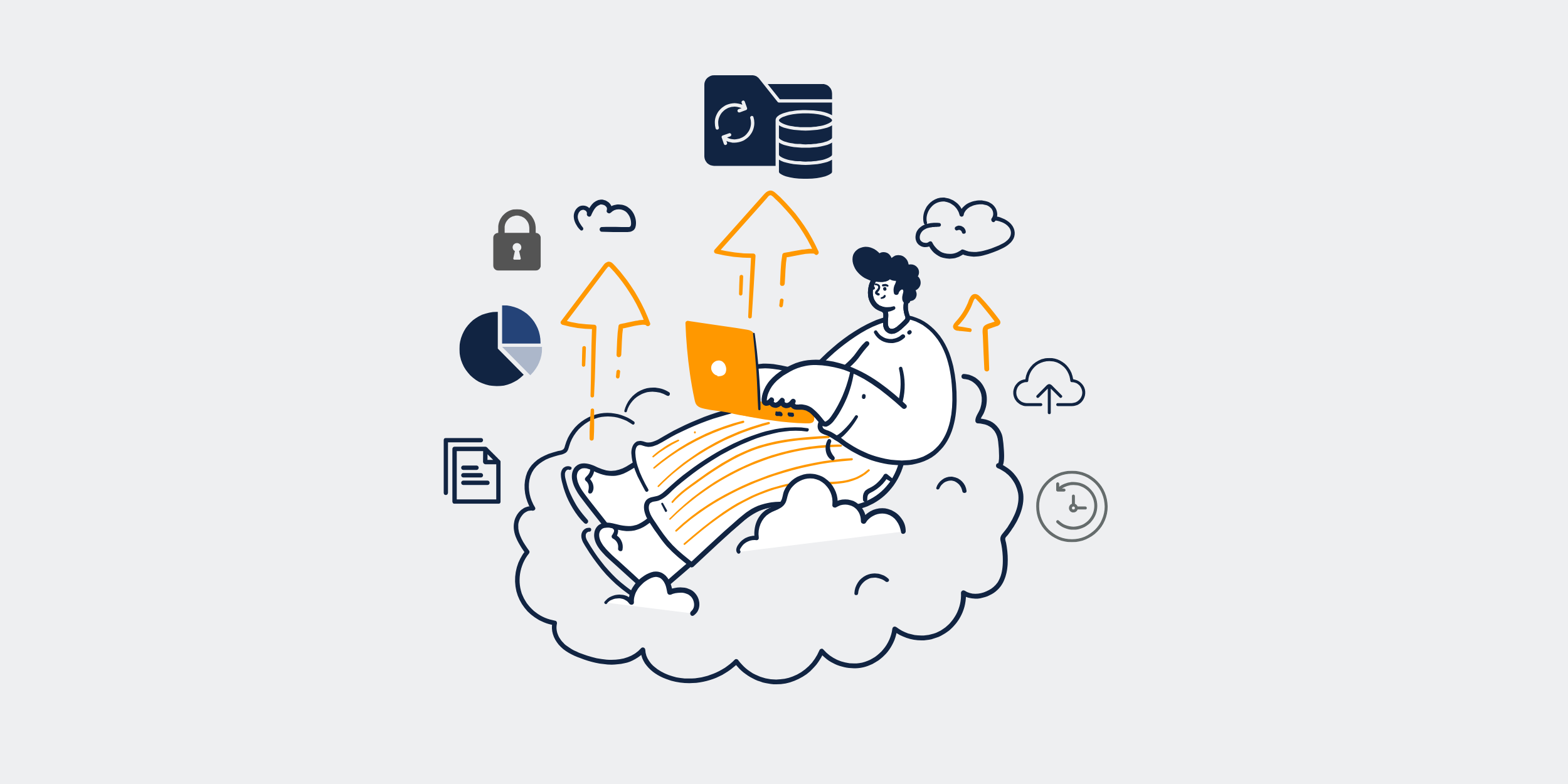
Why You Should Prioritize Regular Backups for Keap (Formerly Infusionsoft)
Let’s face it: in the modern world, data is akin to magic. It’s precious, powerful, and somewhat elusive. If you’re using Keap, formerly known as Infusionsoft, for managing your customer relationships and business automation, then ensuring your data doesn’t disappear into thin air should be at the top of your to-do list. So, why should regular backups of Keap be prioritized? Let’s dive into this essential topic.
The Value of Your Data
Imagine waking up one day to find your house has vanished. All those carefully curated items, memories, and the very foundation upon which you build your life—gone. That’s what happens when you lose your business data. Keap is the lifeblood for many businesses, storing crucial information from customer details to engagement history.
Understanding Data Risk
Just like you’d insure your home, understanding and mitigating the risks to your data is crucial. Data loss can occur due to system outages, human errors, or even cyber-attacks. Not a pleasant feeling, right?
Potential Causes of Data Loss in Keap
- Software Bugs
- User Error
- Malicious Attacks
- System Failures
Benefits of Regular Backups
Backing up your data might sound about as exciting as watching paint dry, but it’s just as crucial as locking your front door at night. Regular backups ensure that your data is safe and sound, no matter what happens.
Peace of Mind
Knowing that your data is securely backed up means you can focus on what you do best: running your business. It’s like having a safety net that allows you to concentrate on flying without worrying about falling.
Quick Recovery
In the event of a mishap, having a backup allows for a speedy recovery. Think of it as your data’s lifeboat; shouldn’t you ensure it’s inflated and ready?
Cost-Effectiveness
The cost of regularly backing up your data is minuscule compared to the potential loss if that data is compromised. Consider it an investment in the sustainability of your business operations.
How to Effectively Back Up Your Keap Data
Knowledge is power, but only when applied correctly. So, how exactly should you go about backing up your Keap data effectively?
Using Built-in Features
Keap provides several built-in tools to help you safeguard your data. Be sure to explore these options thoroughly and implement them without delay.
Export Functionality
A simple yet effective method is to use the export feature. Regularly export your customer and contact lists to ensure you have a fallback.
Third-Party Backup Solutions
Consider third-party services for a more robust and automated backup solution. These applications often provide seamless integration and an extra layer of security, much like adding a second lock to your front door.
Automation: Set It and Forget It
Life is busy enough without remembering to backup data manually, right? Automation is your friend here. Set up automated backups at regular intervals so you can focus on other pressing matters.
Scheduling Backups
Choose a frequency that aligns with your business needs—whether that’s daily, weekly, or monthly. The key is consistency.
Verification and Testing
Backing up is only half the battle. Regularly test and verify your backups to ensure they’re functioning correctly. It’s like checking the batteries in your smoke alarm; all the preparation in the world won’t matter if the system isn’t operational.
Security Matters
Your data is only as valuable as it is secure. Encryption and secure storage are essential parts of the backup process, ensuring your data remains protected from unauthorized access.
Data Encryption
Enforce encryption on all backup files to add an additional layer of security. Think of it as putting the crown jewels in a security vault rather than leaving them on the coffee table.
The Consequences of Neglecting Backups
Fail to plan, and you plan to fail. Neglecting regular backups can lead to disastrous consequences both for your data integrity and business health.
Loss of Customer Trust
In the event of data loss, customers may lose trust in your ability to handle their information securely. Their trust is hard to regain once broken.
Financial Ramifications
The financial strain of recreating lost data or recovering from a data breach can be significant, affecting your bottom line and future business operations.
Conclusion
Ensuring regular backups of your Keap data is not just a technical task but a business imperative. By prioritizing backups, you shield your business from potential catastrophes, maintain customer trust, and protect your financial stability. So do yourself a favor and put backup in the spotlight of your business strategy—after all, it’s better to be safe than sorry.
FAQs
1. How often should I back up my Keap data?
It depends on your business needs. For most businesses, weekly backups suffice. However, if you handle high volumes of data, consider daily backups.
2. Is manual backup better than automated backup?
Automated backups are generally recommended as they ensure consistency. You can “set it and forget it,” reducing the chance of human error.
3. Can I use a cloud service for backups?
Yes, cloud services are a great choice for backups, providing remote, secure, and accessible backup solutions.
4. Are there any risks associated with not encrypting backup data?
Yes, unencrypted data on backup can be vulnerable to unauthorized access, making encryption a crucial step in your backup strategy.
5. What should I do if a backup fails?
If a backup fails, investigate immediately to resolve any issues. Always have a secondary backup option to avoid data loss.
