The Importance of Regular Data Backups for Keap Users
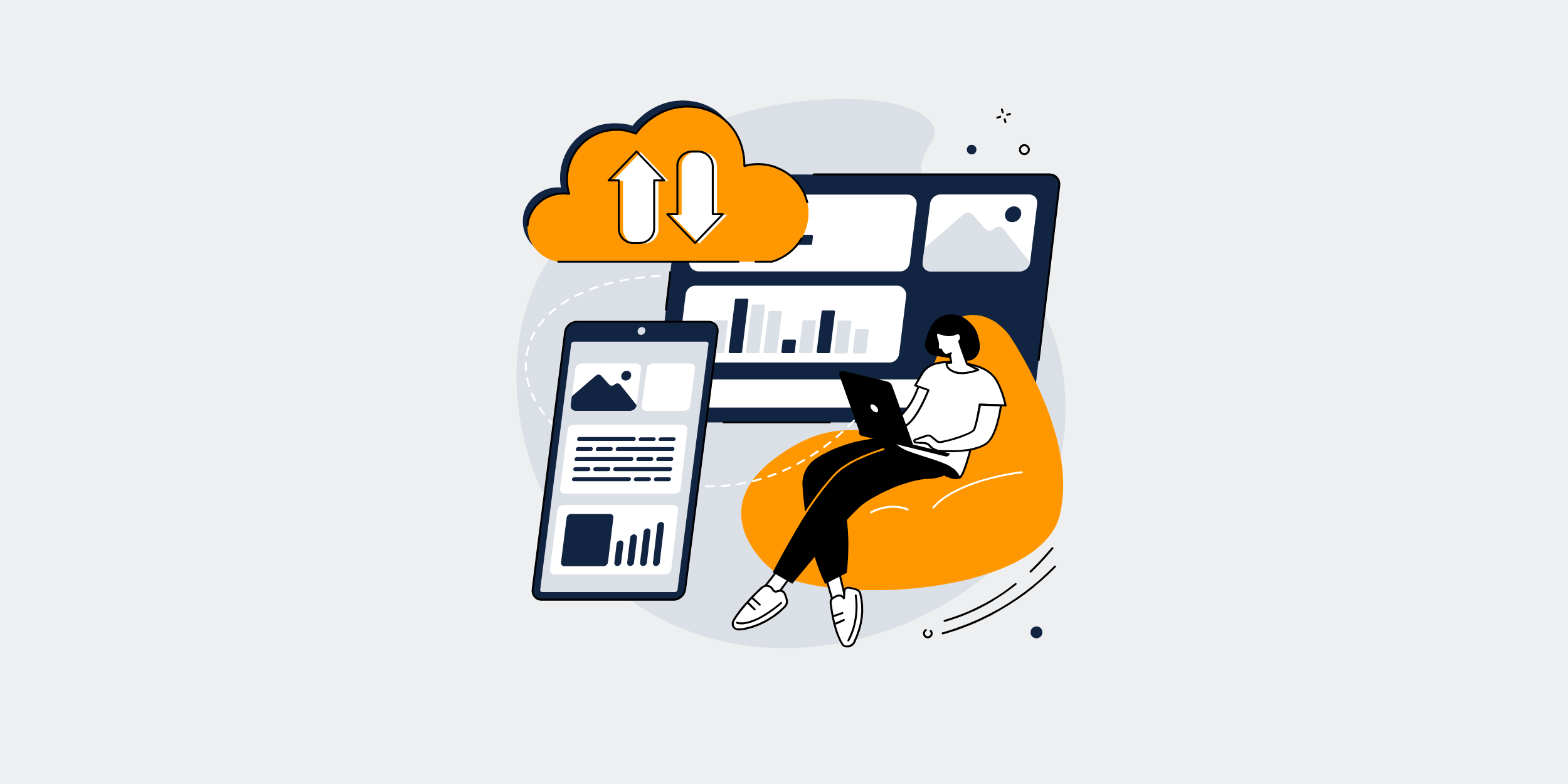
Why Consistent Data Backups Are Crucial for Keap Users
Hey there, Keap user! Imagine waking up one morning and realizing all your client data and automation rules are gone. Scary, right? That’s why today we’re diving into a trail no business owner wants to trek — the rocky path of data loss, and how consistent backups can be your trusty map and compass.
Understanding the Landscape: Keap and Its Offerings
What is Keap?
Keap, previously known as Infusionsoft, is your all-in-one tool for sales and marketing automation. It’s like having a Swiss army knife for managing customer relationships. From email marketing to invoicing, Keap’s got you covered! But just like any multipurpose tool, its power lies in how you leverage it.
The Value of Data in Keap
Imagine Keap as a bustling marketplace of data. Every customer interaction, every sale, and every email is a valuable piece of information. Losing this data would be like dropping your phone in a lake — heart-stopping and potentially business-crippling.
Why Consistent Backups Matter
Data Loss: The Silent Threat
Believe it or not, data loss isn’t always due to cataclysmic events. Sometimes, it’s just a simple human error or technical glitch. Either way, it’s an unwelcome guest that can cause chaos without warning.
Protecting Sensitive Information
Keap is a treasure chest of sensitive info about your clients and business operations. Ensuring you have backups is like putting a guard dog at the entrance — essential for security and peace of mind.
Ensuring Business Continuity
When your data is safe, your business can weather any storm. Consistent backups ensure that you won’t be left scrambling if anything goes wrong. It’s like having an insurance policy — you hope you never need it, but you’re relieved it’s there.
The Mechanics of Backups: How To Get It Right
Types of Backups
Backups aren’t a one-size-fits-all deal. There are full backups, incremental backups, and differential backups. Think of them like different modes of transport — sometimes you need a full-blown road trip, while other times a quick bike ride will do.
Full Backups
As the name suggests, a full backup captures everything. It’s the luxury cruise of backups, providing total coverage but taking a bit more time and space.
Incremental Backups
These are the lightweight champions. Incremental backups focus only on what’s changed since your last backup, saving you both time and storage.
Differential Backups
A middle ground. They back up changes since the last full backup, offering more coverage than incremental while requiring less space than a full backup.
Best Practices for Keap Backup
Ready to roll up your sleeves? Regular scheduling, automating processes, and testing your backups are the trifecta for a secure data environment.
Common Mistakes and How to Avoid Them
Overlooking Regular Schedules
Skipping scheduled backups is akin to skipping breakfast — it leaves you vulnerable. Consistency is key, so set a routine, and stick to it.
Forgetting to Test Backups
Ever made a cake without checking if the oven’s hot? Similarly, untested backups can leave you high and dry. Regular testing ensures your backups actually work when you need them.
Benefits Beyond Just Safety: Leveraging Backups for Business Growth
Enhanced Customer Trust
When customers know their data is safe with you, that’s a gold star in the trust department. A solid backup system is a badge of reliability.
Data Analysis Opportunities
Your backed-up data isn’t just a safety net; it’s a treasure map for insights. Analyzing past trends can give cues to future enhancements.
Cost Efficiency
Let’s face it, data loss is costly. Implementing an efficient backup plan saves you the horror of expensive recovery processes later on.
Conclusion
Consistency is not just key — it’s your locksmith. Regular backups ensure that no matter what, your business door remains open. Remind yourself of all the hard work you’ve put into your Keap setup, and treat backups as a crucial part of that investment. After all, wouldn’t you rather be safe than sorry?
FAQs
1. How often should I back up my Keap data?
Ideally, you should back up your data daily to ensure minimal loss. However, the frequency may vary based on how often your data changes.
2. Can I automate the Keap backup process?
Yes, many services and software can automate your backup process, allowing you to schedule regular backups without manual intervention.
3. What types of backup should I use for Keap?
A combination of full and incremental backups often works best, providing complete coverage with efficient use of storage space.
4. How do I ensure my backups are working correctly?
Regular testing is crucial. Restore your data from backups periodically to ensure the process works and the data is intact.
5. What if I experience data loss despite backups?
If data loss occurs, having recent backups allows you to restore your most recent data quickly, minimizing operational disruptions.
