The Necessity of a Backup Plan for Keap Users
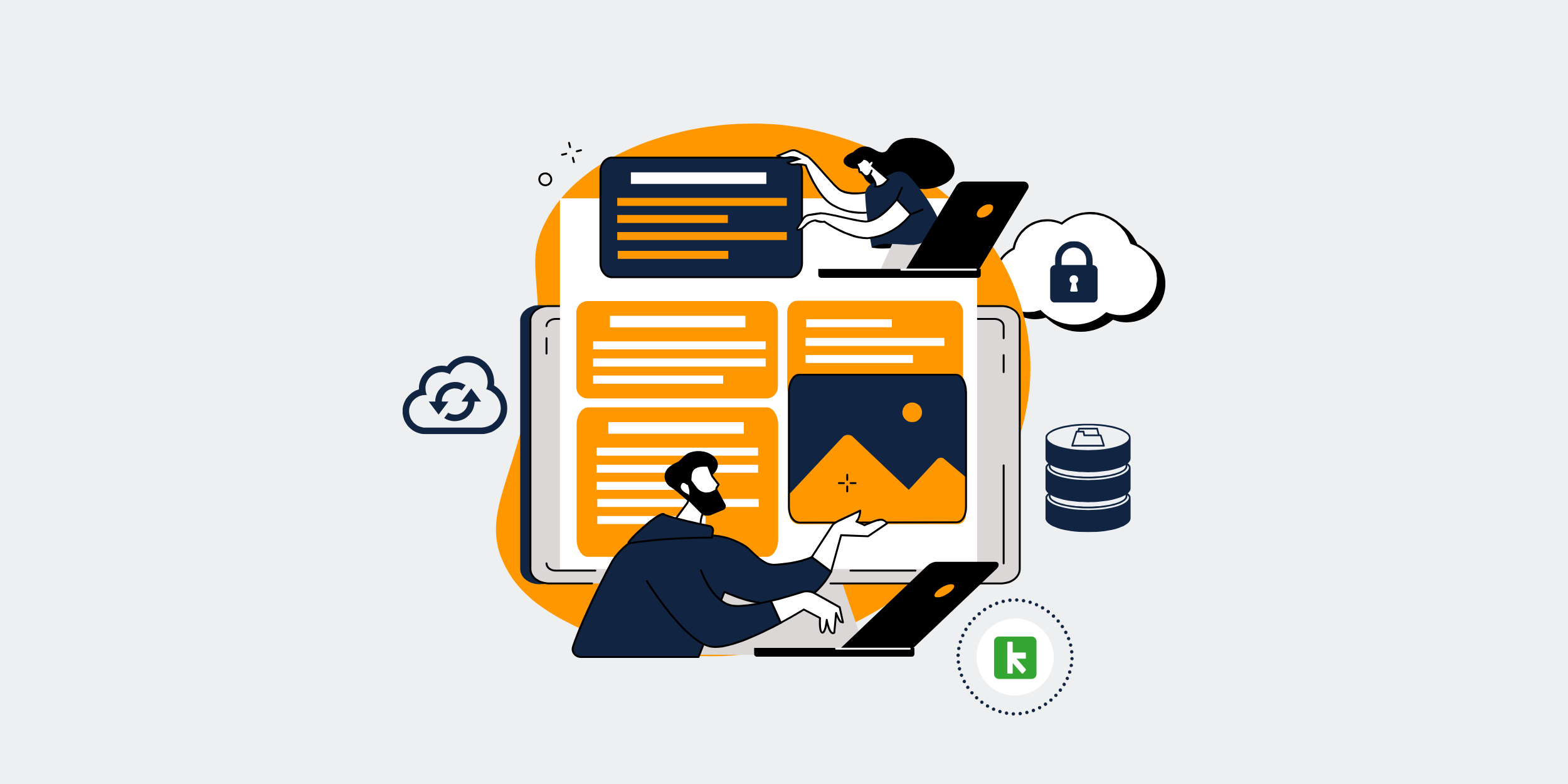
Why Every Keap User Needs a Reliable Backup Plan
Introduction
Have you ever imagined logging into Keap, only to find all your client data and vital information gone? It’s a nightmare scenario, but one that’s entirely preventable. Understanding the critical importance of a reliable backup plan is essential for every Keap user. Let’s dive into why backing up your data isn’t just a good idea—it’s a necessity.
The Importance of Data in Keap
What is Keap?
Keap, formerly known as Infusionsoft, is a robust CRM (Customer Relationship Management) tool designed to help small businesses automate their sales and marketing processes. It’s packed with features that streamline customer management, from tracking interactions to sending automated follow-ups.
The Lifeblood of Your Business
Think of Keap as the heartbeat of your business. It holds customer contacts, sales pipelines, appointment schedules, and communication history. Losing this data can paralyze your operations and damage client trust, which are crucial for maintaining a competitive edge.
Risks of Not Having a Backup Plan
Unexpected Data Loss
Data loss can happen at any time, due to numerous reasons such as software bugs, malicious attacks, or even human errors. Imagine the impact on your business if vital customer data disappeared overnight!
Software Failures
No software is infallible. Even cloud-based solutions like Keap can experience issues that lead to data corruption or loss. Ensuring you have an external backup mitigates these risks.
Cyber Attacks
Cybersecurity threats are ever-present. If your Keap account is hacked and data gets deleted or compromised, having a backup ensures you can restore your information quickly and efficiently.
Human Error
Mistakes happen. Whether it’s an accidental deletion or an incorrect data import, having a reliable backup means these errors don’t become costly.
Components of a Reliable Backup Plan
Regular Backup Schedule
Regularly backing up your Keap data is crucial. This ensures that the most current information is always available for restoration, minimizing any potential data loss.
Offsite Backup Storage
Keeping your backups in a separate physical location or cloud storage service protects against physical damage like fires or floods that could affect your primary data location.
Automated Backup Solutions
Automating the backup process reduces the likelihood of human error and ensures consistent data protection. Look for solutions compatible with Keap to streamline this process.
Regular Testing of Backups
It’s not enough to have backups; you must also ensure they’re working correctly. Regular testing helps identify any potential issues before they become catastrophic.
How to Implement a Backup Plan for Keap
Choosing the Right Backup Service
Select a backup service that integrates seamlessly with Keap. Research various options and read user reviews to find a reliable, user-friendly solution.
Setting Up Your Backup Schedule
Determine how frequently you need to back up your data. Daily or weekly backups are often sufficient, depending on the volume of data you handle.
Monitoring and Maintenance
Regularly monitor your backup processes to ensure they’re functioning correctly. Schedule routine maintenance checks to address any issues promptly.
Benefits of Having a Reliable Backup Plan
Peace of Mind
Knowing your data is securely backed up allows you to focus on growing your business, without the constant worry of potential data loss.
Uninterrupted Business Operations
Quickly restoring lost data means minimal downtime and ensures that your business operations continue smoothly, even in the event of a data loss incident.
Maintaining Customer Trust
Demonstrating a responsible approach to data management by having a reliable backup plan enhances your credibility and keeps your customers’ trust intact.
Conclusion
In today’s digital age, data is more valuable than ever. For Keap users, protecting this asset with a robust backup plan is non-negotiable. By understanding the risks, implementing a reliable backup strategy, and regularly monitoring its effectiveness, you can safeguard your valuable data. Don’t wait for a disaster to strike—act now to ensure your business remains resilient and trustworthy.
FAQs
1. How often should I back up my Keap data?
It’s best to back up your Keap data at least once a week. However, if you handle a large volume of data, consider daily backups to ensure minimal data loss.
2. Can I automate backups for Keap?
Yes, many backup services offer automation features. Choose a service that integrates well with Keap and can automate your backup process to avoid manual errors.
3. What should I do if my data gets lost?
If you experience data loss, immediately contact your backup service provider to restore the most recent backup. Regularly testing your backups ensures a smoother restoration process.
4. Is cloud storage a good option for backups?
Cloud storage is an excellent option for backups due to its accessibility and security features. It allows you to store backups offsite, reducing risk from physical damage.
5. How can I test my backups?
Regularly testing your backups involves restoring the data to a different location to ensure everything works correctly. Most backup services provide step-by-step instructions for this process.
