The Necessity of Consistent Data Backups for Keap CRM Users
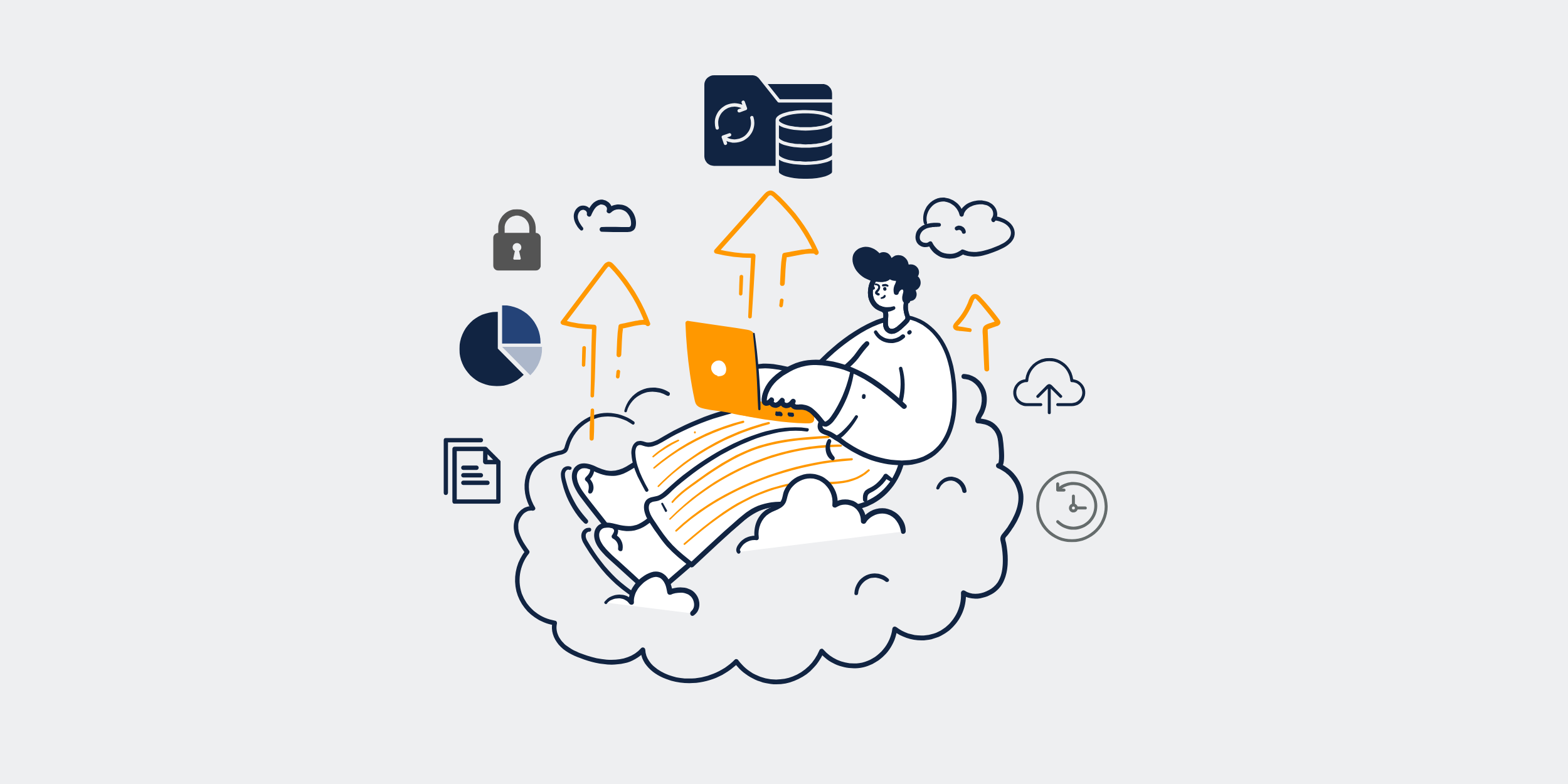
Why Consistent Data Backups Are Essential for Keap CRM Users
Introduction
Hey there, fellow Keap CRM users! Ever had that sinking feeling when you realize you might have lost critical data? It’s the stuff of nightmares, right? This is why consistent data backups are not just important; they are essential. In this article, we’re diving deep into why backing up your Keap CRM data should be at the top of your to-do list.
Understanding the Basics of Data Backups
What Are Data Backups?
Data backups are essentially copies of your data that are stored in a different location. Think of them as a safety net. If something goes wrong, your backup is there to catch you.
How Does Backing Up Data Work?
It’s pretty straightforward. Data from your Keap CRM is duplicated and saved either on a cloud server, an external drive, or another secure location. When disaster strikes, you retrieve the data from these backups, and voilà! Your information is restored.
Importance of Data Backups for Keap CRM Users
Safeguarding Against Data Loss
Imagine waking up one morning to find all your customer information was wiped out due to a software glitch. Without backups, you’d be back to square one. Data backups ensure you don’t lose critical data permanently.
Protection from Cyber Threats
Cyber-attacks are becoming increasingly sophisticated. Hackers can infiltrate your systems and hold your data hostage. Regular backups keep you one step ahead, allowing you to restore your data without bowing to their demands.
Regulatory Compliance
Many industries have stringent data retention laws. Failing to back up your data can have legal consequences. By maintaining consistent backups, you stay compliant with these regulations, avoiding hefty fines and legal troubles.
Real-World Scenarios Highlighting the Need for Consistent Data Backups
Human Error
We all make mistakes, but some errors can be costly, like accidentally deleting important files. With backups, you can quickly recover from these mishaps without breaking a sweat.
Hardware Failure
Your computer crashing or a server malfunctioning could spell disaster. Backing up data ensures that hardware failures don’t bring your business to a grinding halt.
Natural Disasters
Floods, fires, earthquakes… Mother Nature can be unpredictable. Consistent data backups mean that even if the worst happens, your business can bounce back.
Steps to Implement Consistent Data Backups in Keap CRM
Identify Critical Data
First things first, determine what needs backing up. Not all data is equal. Focus on customer information, financial records, and other critical business data.
Choose the Right Backup Solution
Cloud-based backups are a popular choice for their reliability and accessibility. You can also use external hard drives or specialized backup services. Pick one that aligns with your business needs.
Schedule Regular Backups
Set it and forget it. Automate your backups to run daily, weekly, or at suitable intervals. The key is consistency.
Encrypt and Secure Your Backups
Backups should be safe from unauthorized access. Encrypted backups add an extra layer of security, ensuring your data stays protected.
Test Your Backups
A backup is only useful if it works. Regularly test your backups by restoring data to ensure they function correctly.
The Impact of Failing to Back Up Keap CRM Data
Loss of Customer Trust
Data breaches and losses can erode customer trust. If clients find out their information has been compromised, it could severely damage your reputation.
Operational Downtime
Without backups, you could face prolonged downtime, disrupting your business operations. This could lead to lost sales and reduced productivity.
Financial Losses
The cost of data recovery services and potential fines for non-compliance add up. Consistent backups save you from these unforeseen expenses.
Wrapping It Up
Consistent data backups in Keap CRM are not just a good practice; they are a necessity. From protecting against cyber threats to ensuring regulatory compliance, the benefits are manifold. Don’t wait for a disaster to remind you of their importance. Implement a robust backup strategy today and keep your data, and business, safe.
FAQs
1. How often should I back up my Keap CRM data?
While the frequency can depend on your specific needs, a daily backup is generally recommended for most businesses to ensure minimal data loss.
2. Can I automate the backup process?
Absolutely! You can set up automated backups with various tools and services, ensuring your data is consistently backed up without manual intervention.
3. Are cloud backups safe?
Yes, cloud backups are generally very secure, often featuring encryption and other security measures. They provide reliable, off-site storage which is beneficial in disaster recovery.
4. What should I do if my backup fails?
If a backup fails, address the issue immediately. Check your software, systems, and storage capacity. Regular testing can help mitigate the risks of backup failures.
5. Do I need to back up data even if Keap CRM has its own backup system?
Yes, having your own backup adds an extra layer of security. It ensures that you are in control of your data and can access it quickly whenever necessary.
