The Risks of Ignoring Backups for Your Keap Data
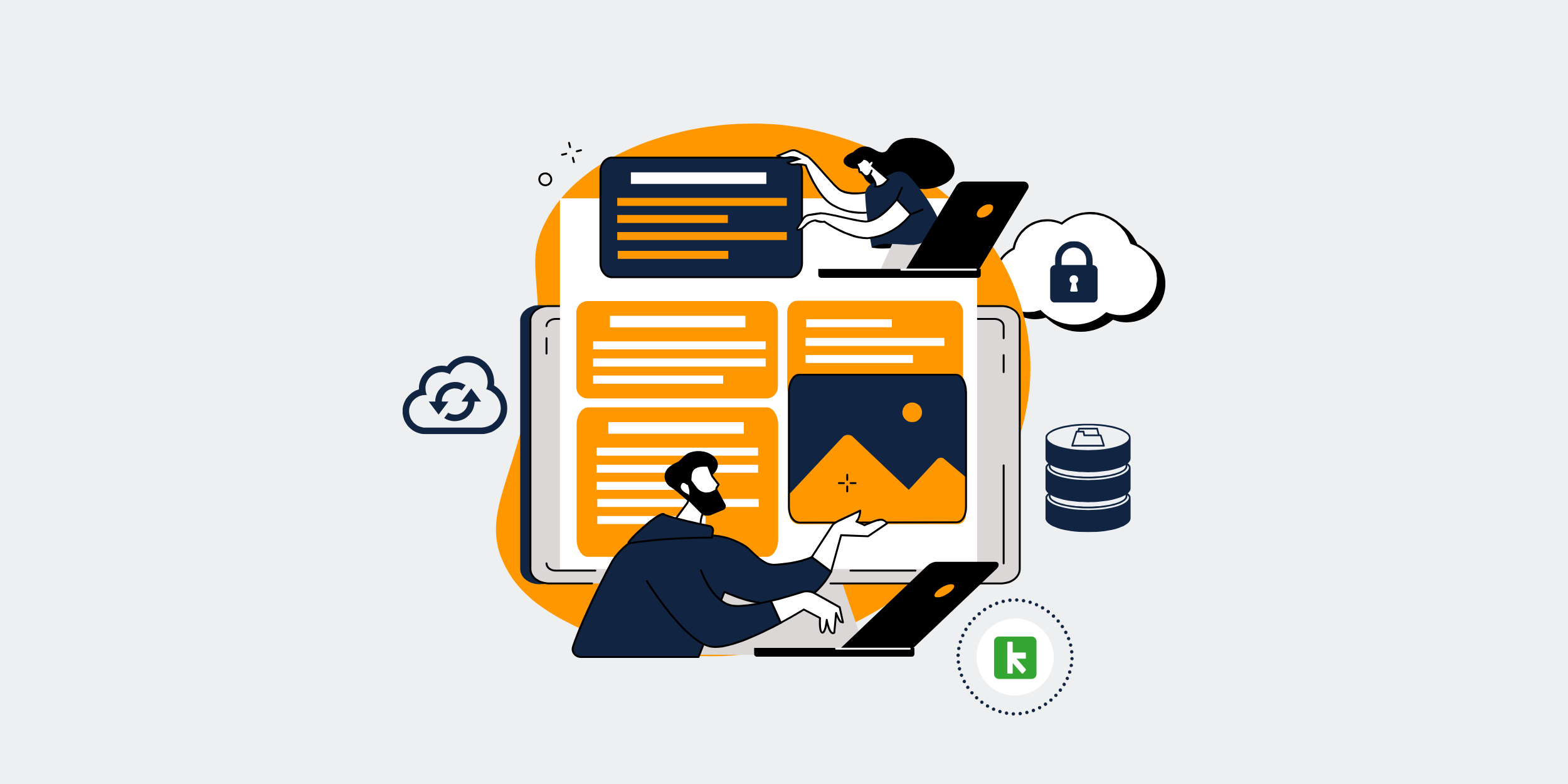
The Consequences of Neglecting Keap Data Backups
In today’s fast-paced digital age, managing customer relationships and data effectively is crucial for any business. Tools like Keap are incredibly valuable for small and medium-sized enterprises (SMEs). However, there’s a risk that many business owners overlook: the importance of regular data backups. Failure to back up your Keap data can lead to disastrous consequences. Let’s dive deep into what those consequences are and why data backups should never be ignored.
Why Data Backups Are Essential
Understanding the Value of Your Data
Think about all the information you store on Keap. From client contacts to sales transactions, every piece of data is vital for smooth business operations. Losing this data can disrupt your business, and in severe cases, even lead to its closure.
Preventing Data Loss
Data loss can happen due to various reasons including hardware failures, accidental deletions, or cyber-attacks. Regular backups ensure that no matter what happens, you always have a recent copy of your data ready to go.
The Immediate Consequences of Data Loss
Operational Downtime
Imagine you’re about to close a big deal, but suddenly your Keap data is inaccessible. This downtime can lead to missed opportunities and a significant revenue loss, affecting your bottom line.
Customer Trust and Satisfaction
Clients rely on you to keep their data safe. Losing their information can severely damage your reputation, causing a loss of trust and potentially resulting in clients taking their business elsewhere.
Financial Impact
Recovering lost data can be incredibly expensive. From consulting fees to potential fines, the financial burden of data recovery can be overwhelming. What’s more, the indirect costs, including lost sales and decreased productivity, can add up quickly.
Long-term Implications
Legal Repercussions
Depending on your industry, there may be legal requirements to protect and store client data securely. Neglecting these responsibilities can result in severe legal penalties and damages.
Competitive Disadvantage
Data is power. Without it, you’re at a significant disadvantage compared to competitors who use their data to inform business decisions and strategies.
Loss of Historical Data
Historical data is invaluable for trend analysis and forecasting. Losing this information means you can’t track past performance or predict future trends, leaving your business flying blind.
The Role of Keap in Business Operations
Client Management
Keap isn’t just a CRM; it’s the lifeline that keeps track of your client interactions and history. Losing this data means you lose the personal touch that helps build client loyalty.
Sales and Marketing
Keap integrates sales and marketing efforts, automating tasks and tracking performance. A data loss event can disrupt this integration, causing chaos in your marketing campaigns and sales pipelines.
How to Ensure Regular Backups
Automated Backup Solutions
Manual backups are better than none, but automated solutions offer reliability and consistency without extra effort. There are numerous tools available that can seamlessly back up your Keap data.
Setting a Backup Schedule
Whether automated or manual, having a backup schedule ensures that data is backed up regularly. Decide on a frequency—daily, weekly, or monthly—based on your business needs.
Testing Your Backups
It’s not enough to just back up your data; you need to test it to ensure it’s recoverable. Regularly test your backup processes to make sure your data can be restored without any issues.
Data Recovery Plans
Creating a Recovery Plan
A comprehensive data recovery plan outlines the steps to take when data loss occurs. Identify key personnel responsible for executing the plan and ensure everyone knows their roles.
Mock Drills
Conducting mock drills can help prepare your team for a real data loss event. These drills will reveal any weaknesses in your plan, allowing you to address them proactively.
Choosing a Reliable Backup Service Provider
Evaluating Service Providers
Not all backup services are created equal. Evaluate providers based on their reliability, security measures, and customer support. Look for reviews and testimonials from other businesses.
Data Security Measures
Security is paramount when choosing a backup provider. Ensure they use encryption and other security measures to protect your data both during transfer and at rest.
Conclusion
Neglecting Keap data backups could spell disaster for your business. From operational downtime to loss of customer trust, the immediate and long-term consequences are severe. Regular backups, a solid recovery plan, and choosing a reliable backup service provider can safeguard your business against these risks. Remember, it’s not just about protecting data; it’s about protecting your business’s future.
FAQs
1. How often should I back up my Keap data?
Ideally, you should back up your Keap data daily. However, the frequency depends on how often your data changes. Frequent updates require more frequent backups to ensure data is always current.
2. Can I rely on Keap’s internal backup system?
While Keap does provide some level of data protection, relying solely on it isn’t advisable. External backup solutions offer an added layer of security, ensuring your data can be recovered independently.
3. What’s the best way to test if my backups are recoverable?
Perform regular restoration tests by restoring your data to a test environment. Ensure the recovered data is complete and functional. This confirms that your backups are effective and reliable.
4. Are automated backups better than manual backups?
Yes, automated backups are generally more reliable as they reduce the chance of human error and ensure backups are performed consistently as per the scheduled times.
5. What should I look for in a backup service provider?
Look for a provider with robust security measures, proven reliability, excellent customer support, and positive reviews from other users. Consider their encryption standards and data recovery capabilities as well.
