The Role of Keap Data Backups in Ensuring Business Continuity
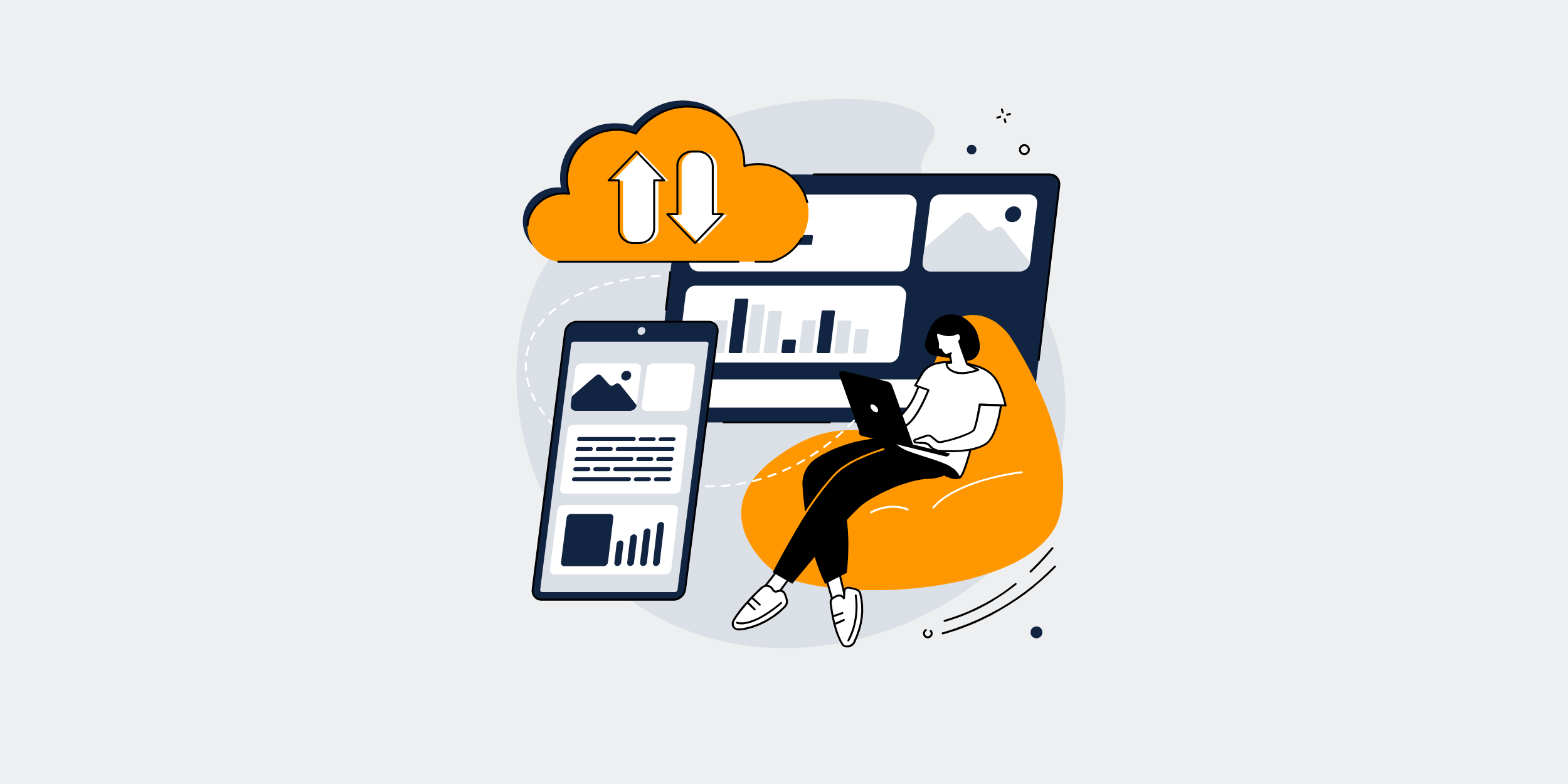
The Importance of Keap Data Backups in Business Continuity
Introduction to Business Continuity
Ever wondered what would happen if all your crucial business data was wiped out in the blink of an eye? Alarming, isn’t it? This scenario is precisely why business continuity and data backup go hand in hand. Today, we’re diving into the importance of Keap data backups and how they can safeguard your business continuity.
What is Business Continuity?
Business continuity refers to the ability of a company to maintain essential functions during and after a disaster. This is where data backups come into play. Imagine them as your business’s safety net, catching you when life throws unexpected hurdles your way.
Understanding Keap and Its Role in Business
Keap, formerly known as Infusionsoft, is a comprehensive CRM and marketing automation tool designed specifically for small businesses. It helps in managing customer relationships, automating sales processes, and streamlining operations. But what happens if your data within Keap is compromised? This is where backups become your best friend.
The Unique Benefits of Keap
Keap’s extensive features are tailor-made for small businesses, offering everything from client management to automated email campaigns. The convenience is unparalleled, but what makes Keap truly indispensable is its ability to unify several functionalities under one umbrella, making business operations smoother and more efficient.
The Importance of Data Backups
Data backups are like a beacon of hope in the stormy seas of data loss. They ensure that your information is safe and can be restored swiftly. But why exactly are they so crucial?
Data Loss Happens More Often Than You Think
Data loss isn’t just a possibility; it’s almost a certainty given enough time. Whether it’s due to hardware failure, cyber-attacks, or human error, losing data is far more common than many realize.
Peace of Mind
Having robust data backups in place lets you breathe easy, knowing that even if disaster strikes, your business can bounce back quickly. Peace of mind is an invaluable asset for any business owner.
How Keap Data Backups Contribute to Business Continuity
Now that we understand the significance of backups, let’s zero in on Keap data backups. How do they specifically contribute to ensuring your business remains uninterrupted?
Automated Backups for Ease
One of the most significant advantages is automation. With Keap, you can schedule regular backups, ensuring that your data is consistently up-to-date without manual intervention.
Immediate Data Recovery
Keap allows for immediate data recovery, minimizing downtime. Imagine your business faces an unexpected data breach. With Keap’s quick recovery options, you can restore your critical information almost instantly, mitigating operational disruptions.
Scalability of Backup Solutions
Whether you’re a budding entrepreneur or a well-established company, Keap’s flexible backup options can scale according to your needs, ensuring that your data storage remains effective and optimized, regardless of your business size.
Best Practices for Implementing Keap Data Backups
Having a backup plan is step one. Implementing it effectively is step two. Here are some best practices to make sure your Keap data backups are as robust as they can be.
Regular Testing and Monitoring
It’s not enough to set up a backup system and forget about it. Regularly test and monitor your backups to ensure they’re functioning correctly. There’s nothing worse than realizing a backup failed when you need it the most.
Utilize Redundant Backups
Don’t rely on a single backup. Use redundant backups stored in multiple locations. Think of it as diversifying your portfolio: if one fails, you have others to fall back on.
Encrypt Your Data
Ensure that your backups are encrypted. This encrypts your data, making sure it’s not just safe from loss but also from unauthorized access. Security should always be a top priority.
The Costs of Not Having Keap Data Backups
We often focus on the benefits, but let’s take a minute to consider the costs of neglecting Keap data backups. The ramifications can be dire.
Financial Loss
Data loss can lead to significant financial setbacks. The cost of downtime, recovery efforts, and potential loss of business can hit hard.
Reputation Damage
In today’s competitive market, your reputation is everything. Losing client data can erode trust and diminish your brand’s standing, potentially losing you customers.
Operational Disruptions
Imagine trying to run your business without access to your CRM data. Operations would come to a standstill, and productivity would plummet.
Real-World Scenarios: Avoiding Disaster with Keap Backups
Let’s explore some real-world scenarios where Keap data backups can save the day.
Cyber Attacks
Cyber-attacks are becoming increasingly common. In the event of a ransomware attack, having Keap backups means you can restore your data without paying the ransom, keeping your operations running smoothly.
Hardware Failures
Tech failures are inevitable. If your primary server crashes, having a backup ensures that your crucial customer data isn’t lost forever.
Human Error
We all make mistakes. Accidentally deleting important files can have catastrophic consequences, but with Keap data backups, you can quickly rectify the error.
Ensuring Compliance and Security
In certain industries, data backup isn’t just good practice—it’s a legal requirement. Keap can help you stay compliant with industry regulations, avoiding fines and legal headaches.
Legal Compliance
Many businesses operate under stringent legal data retention requirements. Ensuring that you have compliant Keap data backups can protect you from potential legal action.
Data Security
Moreover, Keap ensures that all data is backed up securely, protecting it from unauthorized access and ensuring that your business, as well as your customer information, is safe.
Conclusion
In the fast-paced world of small business, safeguarding your data isn’t just a convenience—it’s a necessity. Keap data backups offer an essential layer of protection, ensuring you’re always prepared for the unexpected. Remember, it’s not just about having a backup, it’s about having a backup that you can rely on. So, why wait? Invest in robust Keap data backups today and secure your path to uninterrupted business continuity.
FAQs
Q1: How often should I back up my Keap data?
A1: Ideally, you should schedule daily backups to ensure minimal data loss in case of an emergency.
Q2: Are Keap data backups automated?
A2: Yes, Keap offers automated backup solutions that can be scheduled according to your needs.
Q3: What type of data can be backed up in Keap?
A3: All data within your Keap CRM, including customer information, emails, and sales records, can be backed up.
Q4: How can I ensure my Keap backups are secure?
A4: Utilize encrypted backup solutions and regularly test your backups to make sure they are functioning correctly.
Q5: What happens if I need to recover data from a Keap backup?
A5: Keap offers quick and efficient data recovery options, minimizing your business downtime during a data loss event.
